Often enough when interviewing, the recording microphone got placed too far from the source; or the grand piano turns out muddy because too much reverb was recorded. In these situations, proximity:EQ+ lets you draw the voice significantly closer and give the muddy piano a crisper sound in postproduction.
Lowering the spatial components increases the direct sound, putting the sound source front and center. Frequency-selective dereverberation allows you to precisely separate direct from indirect components of the signal.
Of course it is also possible that the microphones ended up getting too close to the sound source. Your mix then lacks spaciousness. proximity:EQ+ seamlessly distances the sound source without affecting its original character. This makes your entire mix more transparent and opens new ways of creating sonic depth.
By adapting the proximity-feature, you can emphasize the natural spaciousness of the recording and thus freely adjust the distance from the sound source. You can also automatically create an acoustic fade-out – an atmospheric ambience effect particularly convenient for the post-production of films.
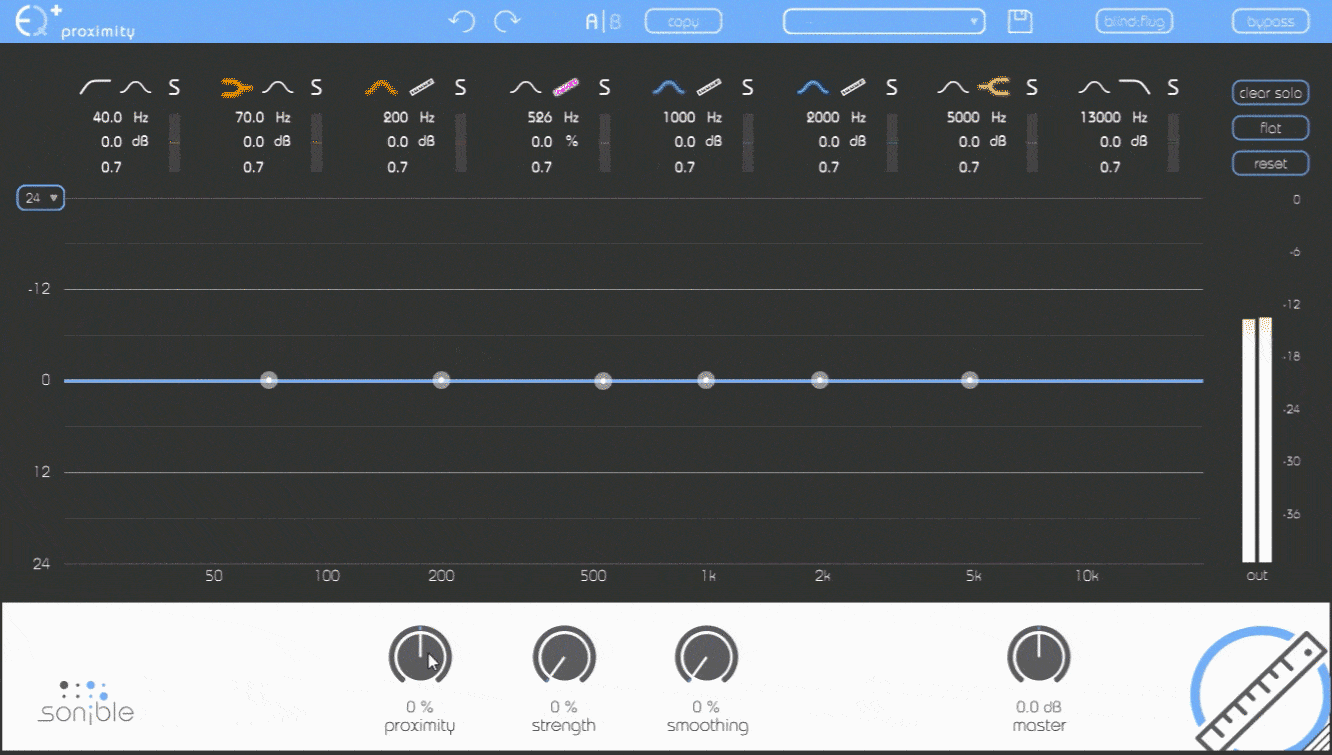
Even when you meticulously plan a setup and perfectly position the microphones – the acoustics of a given room simply are what they are. The sophisticated technology of proximity:EQ+ opens entirely new possibilities for amending detrimental room modes in post-production while leaving the direct sound entirely untouched.
The plug-in separates the direct sound and the reverb of a recording. With the help of frequency-selective adjustments, proximity:EQ+ even lets you edit undesired room resonances distinctly from the natural reverb of a recording.
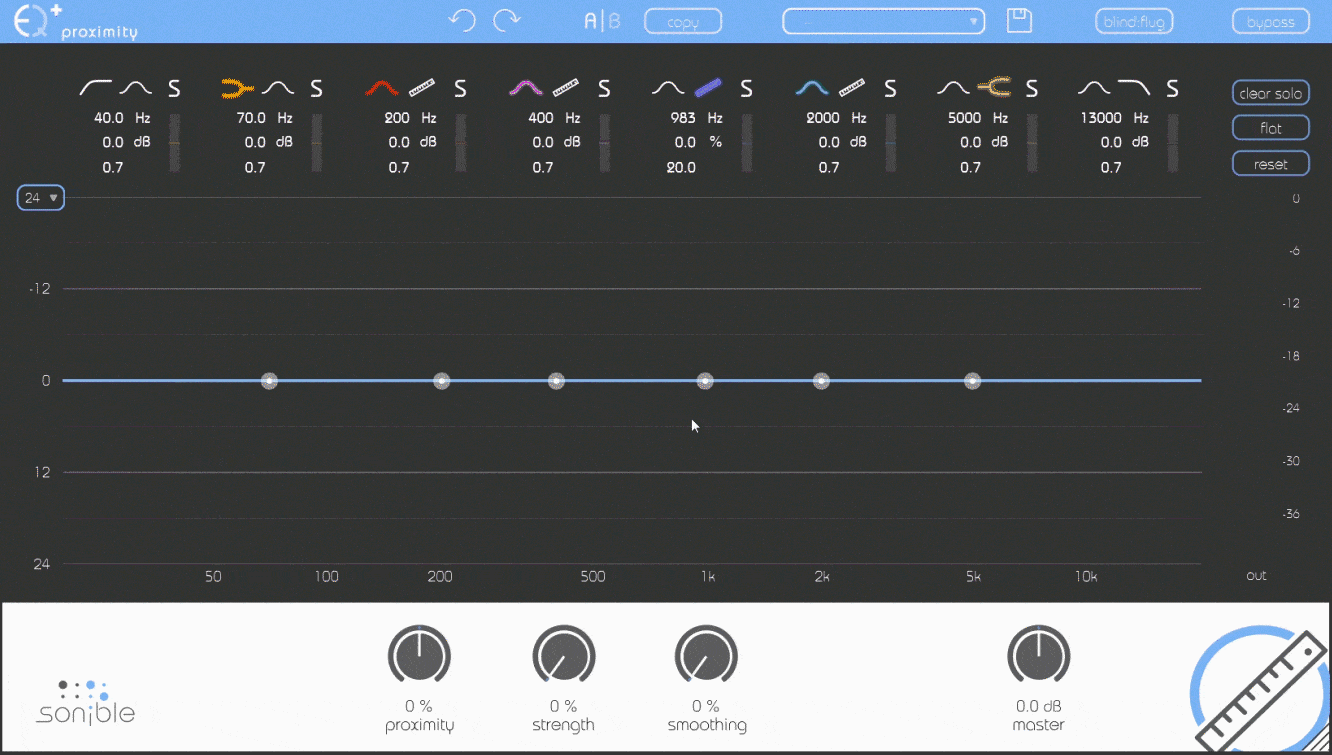
* We offer a 40% EDU discount for students and lecturers Apply now!
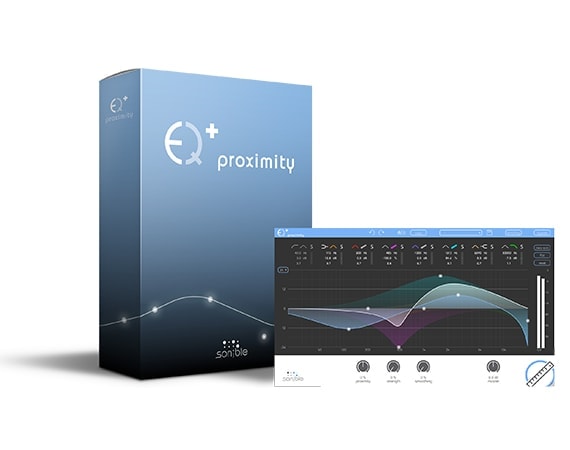
There is one thing that sets apart an average acoustic mix from a great one: depth. This tutorial shows you how to add a “third dimension”.
The British sound engineer and music producer Tim Palmer is known for his collaboration with such greats as David Bowie, U2, Pearl Jam and Jason Mraz.
The plug-in proximity:EQ+ enables you to either eliminating or emphasizing natural reverb – even when the room is not perfectly captured on the recording.