true:level is a versatile loudness, dynamics and true peak metering plug-in with a wide range of reference options. In this tutorial, we show you how to get started with true:level to get your mix ready for publishing.
When finalising a mix, you can use true:level to compare your mix to different references. You can draw from a range of common references, including the loudness values required for different streaming platforms and the dynamics appropriate for various genres – or you can upload custom reference tracks to easily compare them to your mix.
Check out the tutorial video below to learn more about the main features of true:level. For more detailed information about the plug-in, download the latest manual.
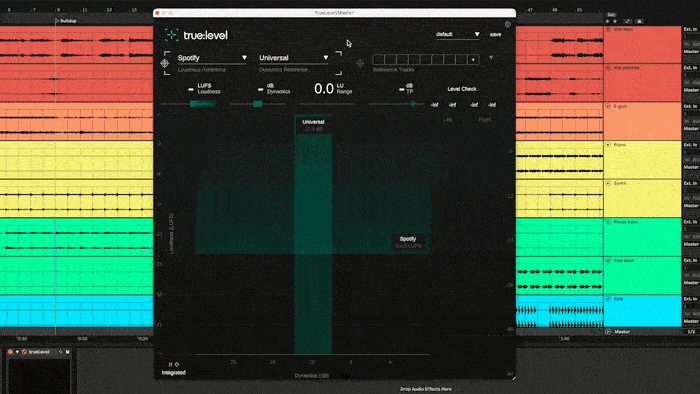
I want to publish my song on Spotify, so I’ll stick with the pre-selected Loudness Reference. I’ll change my Dynamics reference to Electronic though.
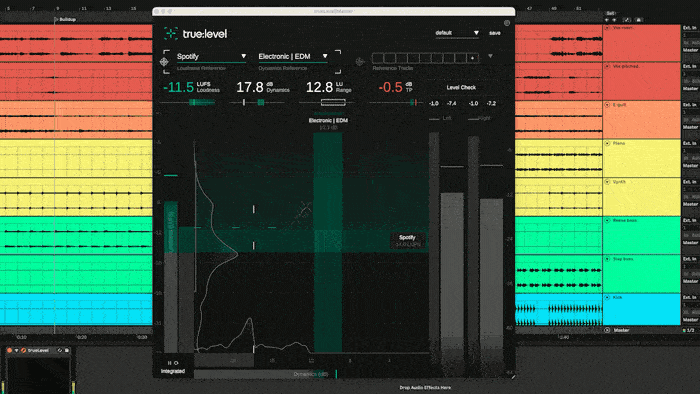
I can see that the Loudness is too low for Spotify, as it is slightly below the suggested minimum loudness of -14 LUFS. My dynamics could also be reduced a bit, so I’ll increase the gain of my limiter and the crosshairs move into the suggested reference zone.
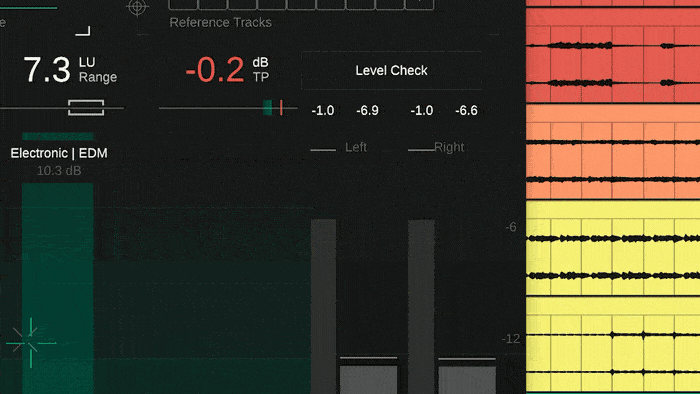
true:level also comes with a Level Check feature. The plug-in lets me know that my signal exceeds the true peak level suggested by Spotify, so I set the ceiling of my limiter accordingly.