true:balance is a spectral analyzer plug-in that makes it easy to compare the spectral distribution of your mix in reference to different spectral targets. In this tutorial, we show you how to get started with true:balance to get your mix ready for publishing.
true:balance provides all the information and guidance you need for a well-balanced mix. To meet listening expectations, true:balance allows to compare the spectral distribution of a mix in reference to either different genres or custom reference tracks. Additionally, the plug-in provides you with information on the width and correlation of your track to avoid issues with mono compatibility or a blurry low end.
Check out the tutorial video below to learn more about the main features of true:balance. For more detailed information about the plug-in, download the latest manual.
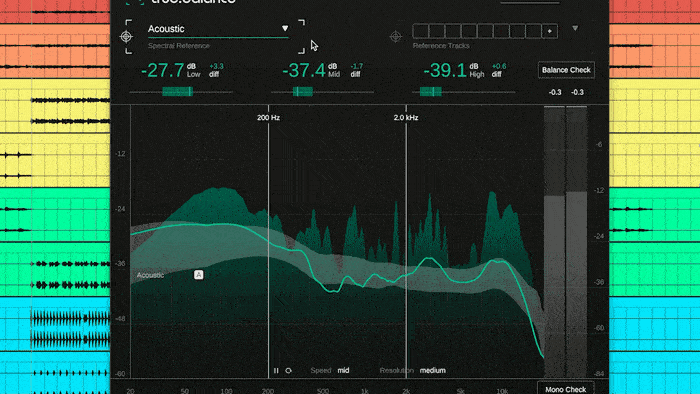
I have produced an EDM song that I want to get ready for publishing. First off, I want to look at its spectral balance and Stereo width with true:balance. I’ll begin by selecting Electronic as my spectral reference. The reference zone and the target indicators will then be adapted accordingly.

I can choose between three options for the speed and the frequency resolution of the reference zone and the average spectrum.
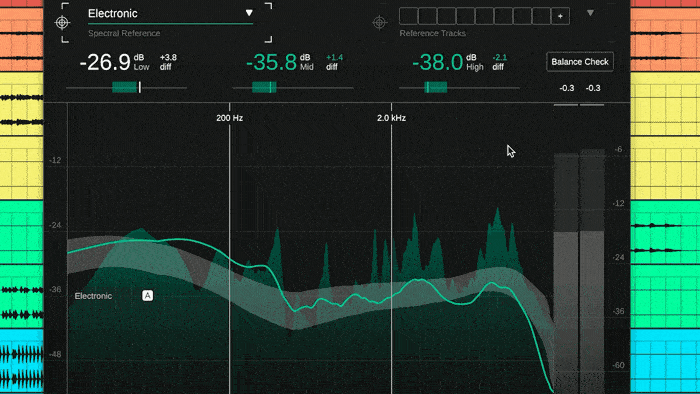
I can see that my mids and highs are already within the suggested range, but my low end is a bit too loud. true:balance also comes with a Balance Check that provides text-based hints regarding potential issues with the spectral distribution of the track.
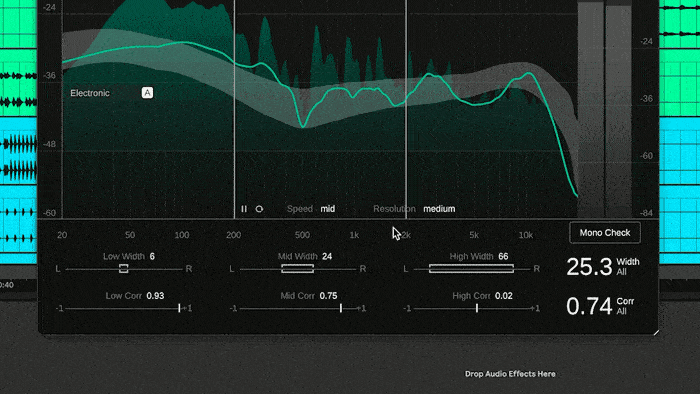
Next, I’ll take a look at my stereo image. The width and correlation of my low-end are looking good and the Mono-Check shows that there should be no mono compatibility problems.