Whenever you have tracks fighting for the same frequency regions, the spectral ducking feature of smart:comp can help you to create space and smoothly embed them into a mix. In this article we will show you three examples of using the ducking feature of smart:comp – from classic to creative.
Note: We replaced smart:comp with smart:comp 2! The spectro-dynamic compressor now sports sound-shaping option, an entire range of new profiles (single tracks, buses, mixes), a free-form transfer function with compression templates, states, mid/side processing, … and much more.
Everyone is familiar with this problem: at a certain point it becomes quite difficult to accentuate single tracks in a dense arrangement. Simply changing the levels of competing tracks to find a balance doesn’t always do the trick. What works very well though is the spectral sidechain ducking of smart:comp: this AI-powered feature compresses a track only in the frequency regions where space is necessary for another track (sidechain signal).
We suggest using high quality headphones or studio monitors when listening to the following audio examples.
Step 1: Load smart:comp on a track and switch to sidechain ducking mode.
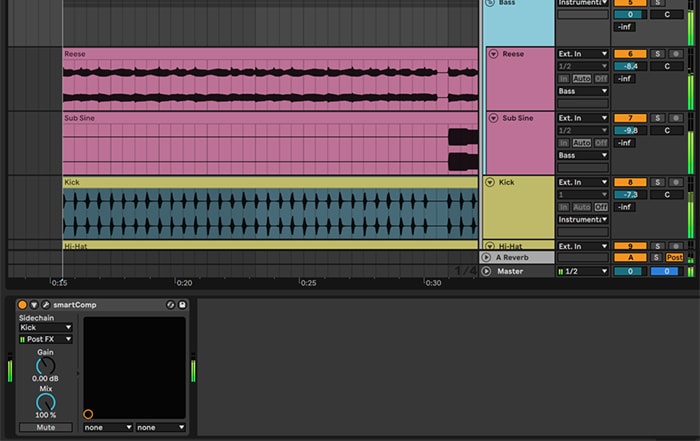
Load an instance of smart:comp onto the track that you want to duck (the track which needs to make space). You will find the option to switch into the sidechain ducking mode beneath the spectral compression display. After changing the mode, the control elements and the sidechain signal turn turquoise.
Step 2: Route the sidechain signal.
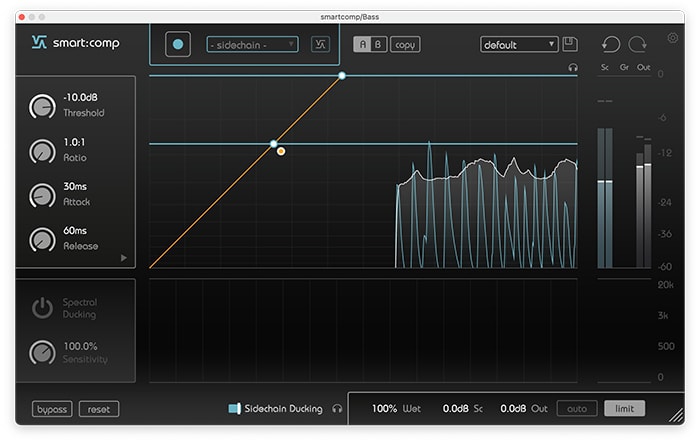
Choose the signal that needs space as the sidechain input for the plug-in.
Step 3: Start the learn process and adjust the parameters.
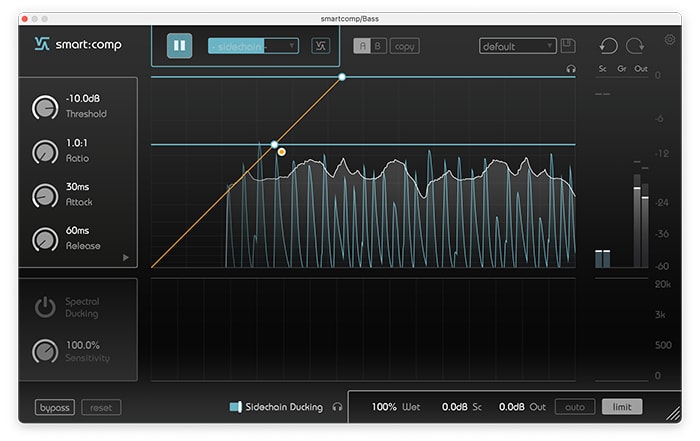
Click the learn button of smart:comp. After just a few seconds, the compressor finds the right settings to create space for the sidechain signal, enabling you to then embed it smoothly into the mix. You can control the intensity of the spectral ducking via the sensitivity dial. Of course, you can also adapt any other parameter which ever way you like. Note: The threshold level is especially crucial for the intensity of the effect.
Without embedding the kick ….
… the bass making space for the kick
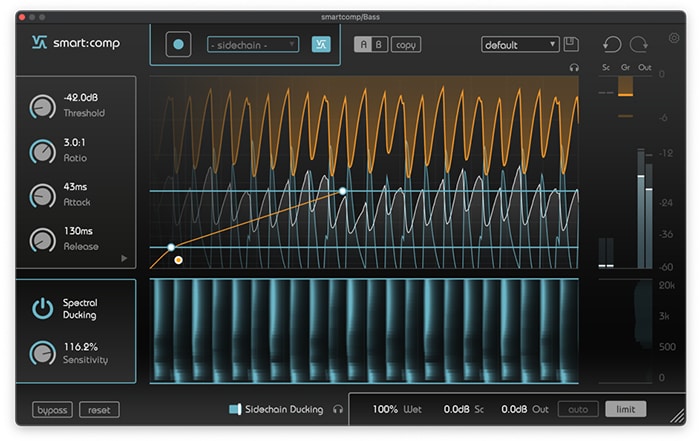
Whenever the kick and bass are fighting for the same frequency regions, the kick often comes out on the short end. It ends up sounding undefined and sometimes there are even phase cancelations. By using spectral ducking, specifically those frequencies of the bass that overlap with the kick (sidechain signal) are ducked. The result being that the kick now sits clearly in the mix without too much pumping of the bass.
This is how it sounds without ducking the reverb …
… and this with spectral sidechain ducking
Adding a rich reverb with a long reverb time to a vocal track often causes the vocals to lose their clear positioning within a mix. By loading an instance of smart:comp onto the reverb track and choosing the vocal track as the sidechain signal, spectral ducking can really help to maintain a transparent mix.

With this trick, the vocals become clearer due to the reverb being ducked only in spots where collisions occur. In contrast to common or broadband ducking, smart:comp makes sure that the highs come through steadily, resulting in a rich sound. You can set the intensity of the effect with the threshold and the spectral ducking dial.
Mix without ducking for the voice …
… all tracks making space for the voice
Sometimes it’s not enough to turn up the level in order to bring vocals forward in the mix. With spectral ducking you are able to create space for the vocals in a dense arrangement and therefore, make them stand out.

First, combine all tracks, except for the vocals, in an audiobus. Then, load an instance of smart:comp onto the audiobus and select the vocal track to be the sidechain signal. This way, space for the vocal track is created across all tracks – exactly in those frequency regions where the vocals are important. Even cautiously chosen settings can create wonders without causing any signal pumping.