In the past, you often had to have a separate loudness monitoring tool when it comes to limiting. smart:limit though offers an extensive loudness and dynamics monitoring section that provides you with all the readouts you need – in real-time. Additionally, we added the Publishing Target feature and a Quality Check – both will guide you in getting your track ready for publishing it on streaming services, etc.
There are so many interconnected things to consider when limiting: Loudness and dynamics, dynamics and genre, loudness and publishing. So, we created a monitoring section that covers it all and assists you in making the right decisions regarding loudness and dynamics depending on your intentions with the track you are working on.
Watch the tutorial or read the step by step instructions below to learn about all the elements in the loudness monitoring section. For further details, please download the manual of smart:limit.
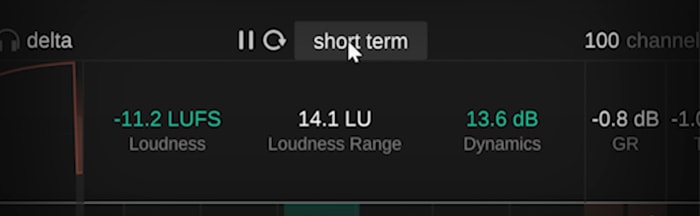
With its Loudness Monitoring section and the publishing targets feature, smart:limit makes it easy to get your track ready for publishing. At the top, you’ll see some familiar readouts – Loudness, Loudness Range and dynamics.
The controls above the section allow you to pause or restart the loudness measurement. You can also select which loudness values will be displayed– integrated, short term or momentary.
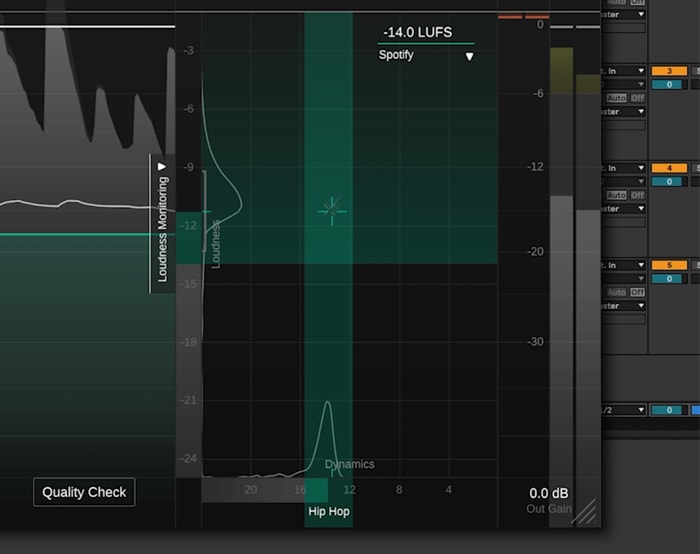
Below, you’ll find the Loudness & Dynamics Grid. It will show you a reference Loudness as specified by your chosen Publishing Target, as well as a suggested dynamics range depending on your chosen Genre.
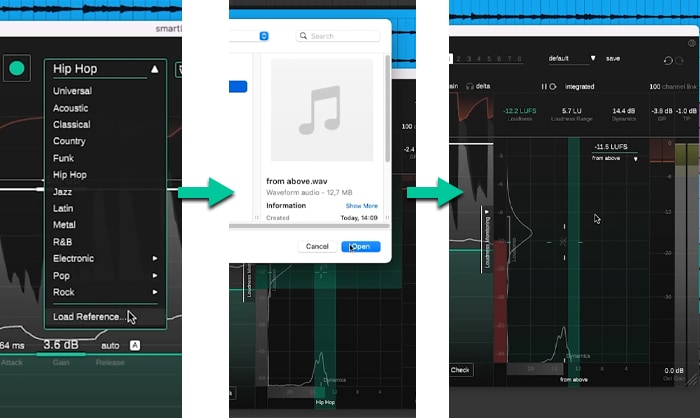
You can also load a track from your hard drive to use as a reference for dynamics and loudness.
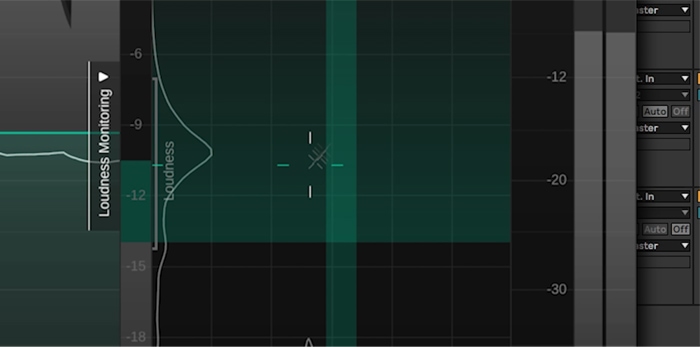
The crosshairs represent the overall loudness and dynamics. If your track lies within the recommended loudness or dynamics areas highlighted in green, the corresponding axis and the readout for the value will also turn green.
There is always a trade-off between loudness and dynamics when it comes to limiting. As I increase the gain, the dynamics decrease, and vice versa.

smart:limits’ Quality Check provides you with interactive hints for how to tweak parameters to meet the requirements of your chosen publishing target. When changing parameters, these hints will update in real-time.