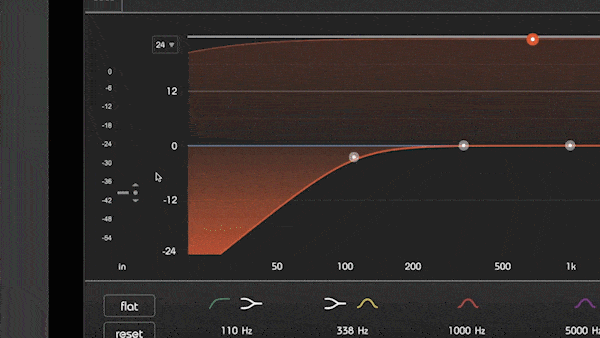Optimize smart:EQ live to your personal mixing style with various settings. Learning threshold and adaption speed serve as initial guidelines for the adaptive EQ. Give smart:EQ live precise instructions – it takes care of the rest.
Adjust the reactivity of the self-learning bands as well as their bandwidth and sensitivity. Watch the video to learn how to apply these settings in your mix:
The adpaption speed setting control how quickly the smart:filter reacts to changes in the tonal balance of your sound source. I know that my vocalist voice has a lot of variation both in spectral balance as well as in volume. So, to get a consistent result, I set the adaption speed fast in the highs and mids. I leave the setting on slow for the lower frequencies where changes happen a little slower.
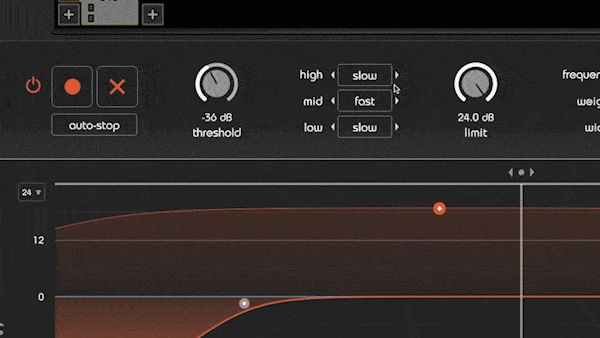
The threshold setting limits the decibel range the smart:engine takes into account when analyzing. In this scenario the vocalist mic is picking up some crosstalk from the drums which might lead to unexpected or unwanted smart responses. So you can raise the threshold value above the volume level of the crosstalk.