The reverb effect is a powerful tool for establishing depth in songs and armed with the right technique, you’ll be able to get more out of it. We’ll now show you three creative ways to use smart:reverb in order to give your tracks a special character.
Before digitization made its way into our studios, people had to reach deep into a bag of tricks (or their pockets) to create a room simulation reverb effect. Today’s reverb plug-ins with their vast number of setting options offer easy ways to enhance your track.
Reverb plug-ins can also be used creatively beyond their actual purpose. Knowing a few tricks will help take your song to the next level.
We suggest high quality headphones or studio monitors for listening to the following audio examples.
Reversed reverb is used on a lot of modern productions to initiate a vocal track but you can use it on percussions or any other instrument as well. This effect sounds impressive and is easily achieved.
We show you how to get from this …
… to this
Step 1
Firstly, duplicate the vocal track and reverse it. You don’t have to select the entire track since only the first syllable is relevant for this effect. Hence, only the first phase was reversed in the following example.
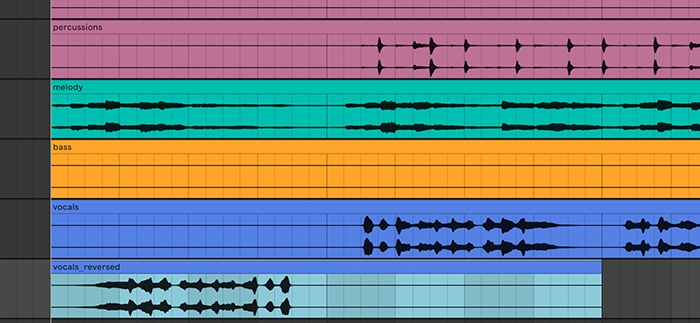
Step 2
Afterwards, load an instance of smart:reverb onto the duplicated track and choose a long reverb time. We chose a rich and natural sound in the reverb matrix – but the choice of character is entirely up to you.

Step 3
Now, reverse the track again, align it with the original source and cut the track where the vocals begin. You could also add a fade to create a smooth transition.
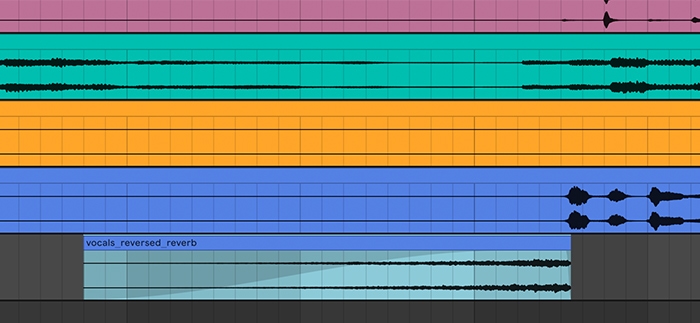
You can change the tonality of a voice with a formant shifter plug-in – the vocals will sound higher or deeper without changing the pitch. The following example shows the use of a formant shifter directly on the AUX send to distinguish even more the hook from the verse.
With a formant reverb you can take a vocal track from this …
… to this
Step 1
Create a send and load a formant shifter plug-in onto it. You can set the formants however you like it – for the following example we chose -5 half-tones.
Step 2
smart:reverb with an adjusted decay in the temporal shaper makes for a reverb that declines sharply in the beginning and then comes in again shortly after. This way, a broad and choppy reverb is created that fills in gaps well. The intensity of the effect can be regulated via the AUX send.

A distorted track with a lot of reverb is a great way to create an unusual sound spectrum in a song. This effect is great for patchwork-like vocal tracks or adlibs.
Take the following steps to get from this …
… to this
Step 1
First, the vocal track is raised by 12 half-tones. This step is optional but it helps significantly in achieving the desired effect.
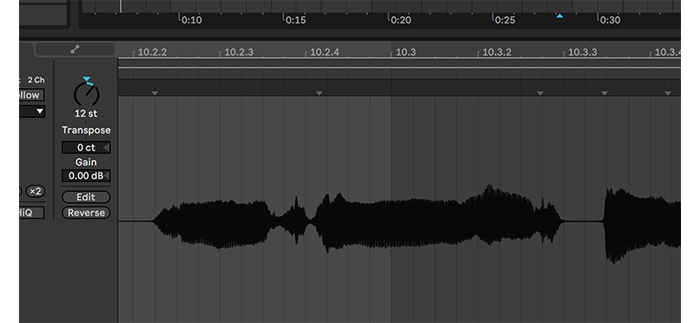
Step 2
Then really distort the vocals with a suitable plug-in. Next load an instance of smart:reverb onto the track and set a long reverb time. This way you will create a wide atmosphere that makes the distortion sound more natural.

Step 3
By using a low-cut and high-cut filter, the distorted track fits better in the mix; not standing out too much. It depends very much on the audio signal as to how the EQ needs to be applied. Hence, this step should be done in context with the audio signal you are working with.
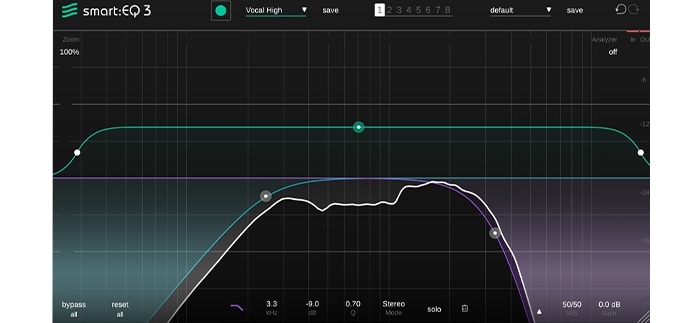
Song before applying the effects:
Song with all described effects combined:
The hook sets itself apart from the verse more distinctly and the entire structure sounds more dynamic and diverse. The reversed reverb initiates the vocal track well and creates an arc of suspense right from the beginning. By using a strongly distorted track with a lot of reverb, additional gaps are filled in the hook without making the mix sound too busy. Compared to the original, the song now has got a unique character.