The pure:bundle is a creator-focused range of intelligent audio plug-ins. Want do take your trap track to the next level? Well, the plug-ins of the pure:bundle have got you covered with their intelligent processing, automatic parametrization and easy to use, yet powerful sound-shaping options.
The following tutorial is all about improving a trap track. For more detailed information about the bundle, download the latest manuals.
First off, I want to compress my 808s for that punchy and full trap sound. I’ll load pure:comp, choose the bass profile and let the plug-in learn. To get an even more aggressive sound, I’ll increase the Compression parameter and switch the Style to ‘dirty’.
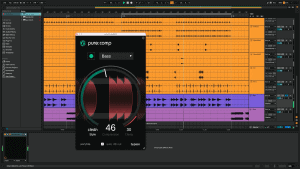
I have also noticed that the vocals sound a bit inconsistent, even though they are already slightly processed. So, I’ll load pure:comp to balance out their dynamics. I’ll tweak the Style – the ‘clean’ setting delivers a very transparent compression, perfectly suited for vocals or acoustic tracks.

Now, I want to work on the acoustic guitar, which sounds a bit lifeless and dull. I’ll load up pure:EQ and set the Style to ‘warm’. With the intelligent filter applied, the guitar sounds fuller and less phasy.
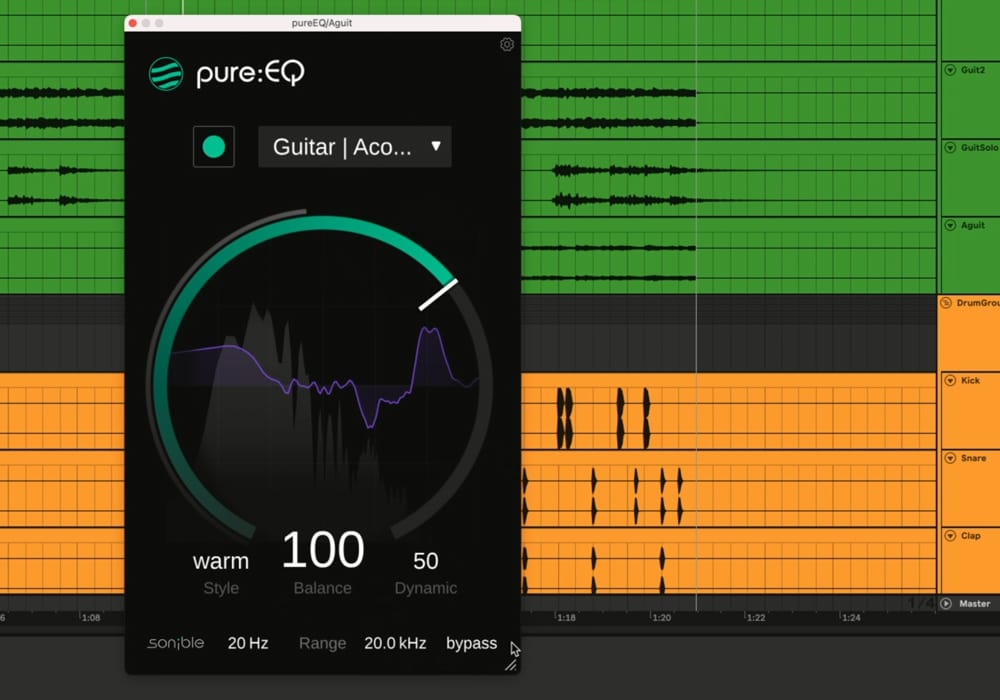
Next I want to work on these vocal chops. Right now, they stick out too much – I want to blend them into my mix by adding pure:reverb. After learning, I’ll further increase the Size and play around with the Mix parameter.
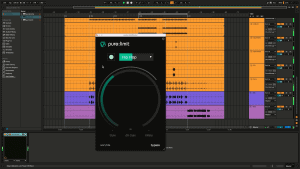
Finally, I use pure:limit on the master bus to give the track the final touch and the right level.