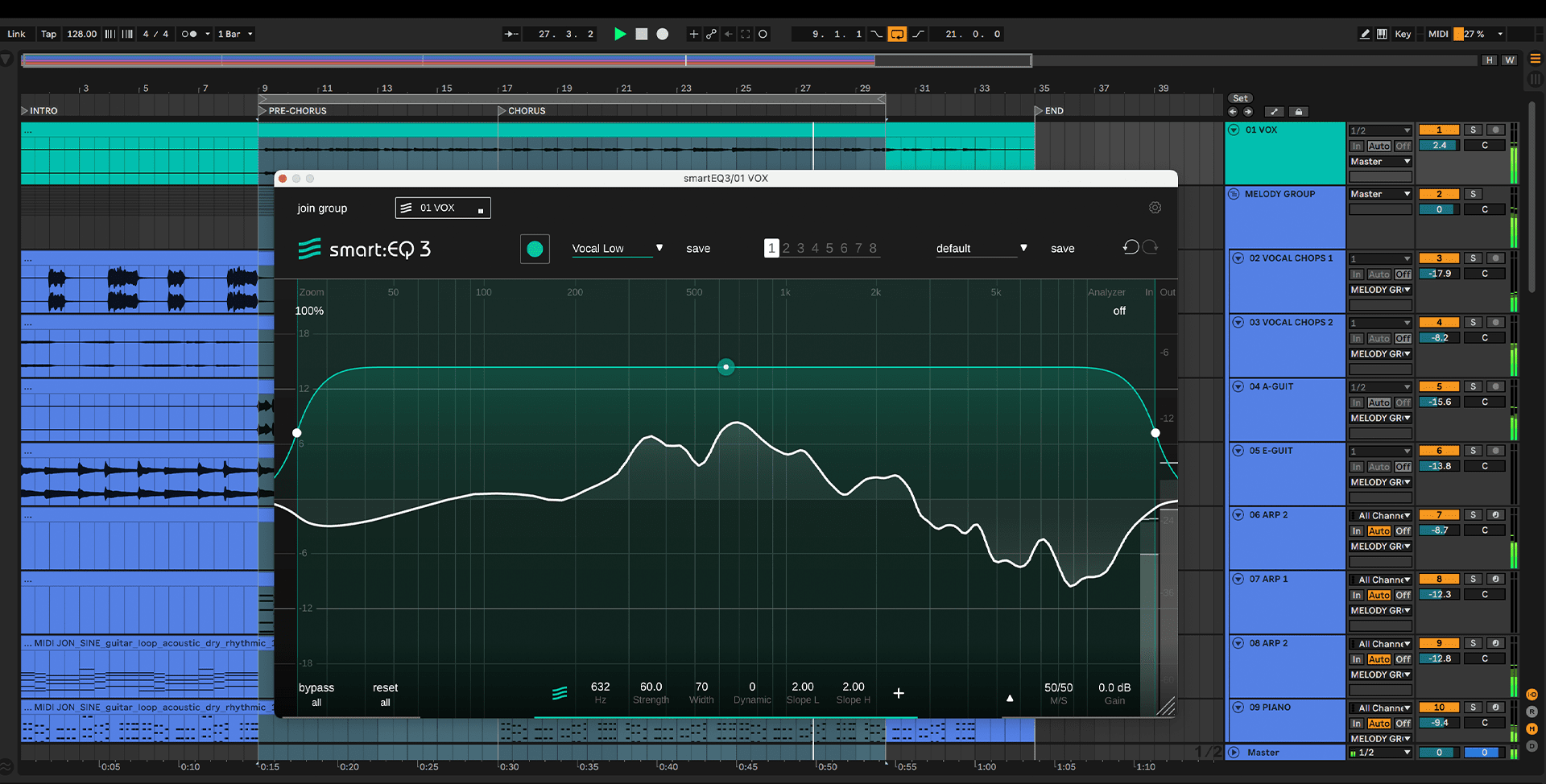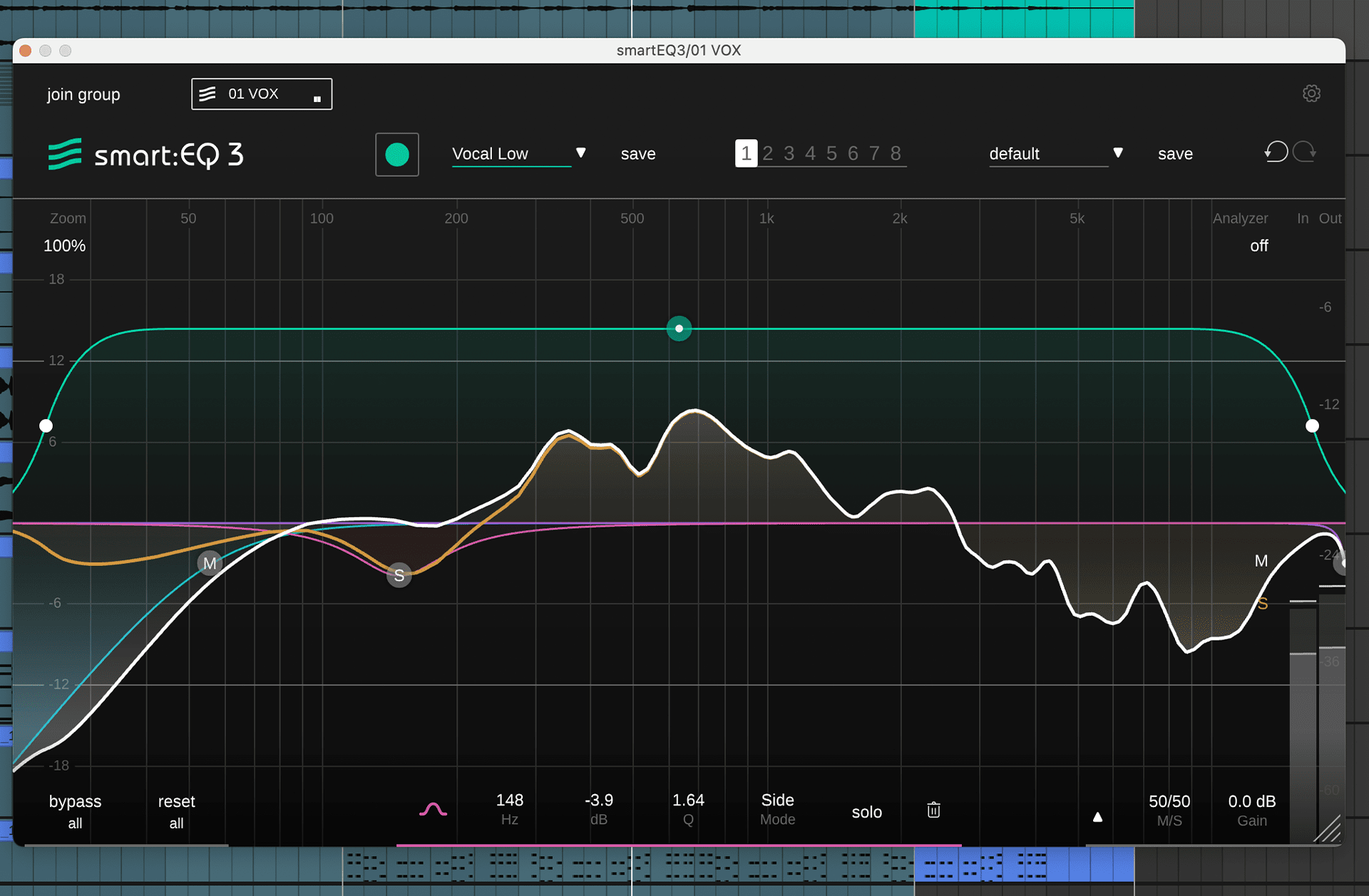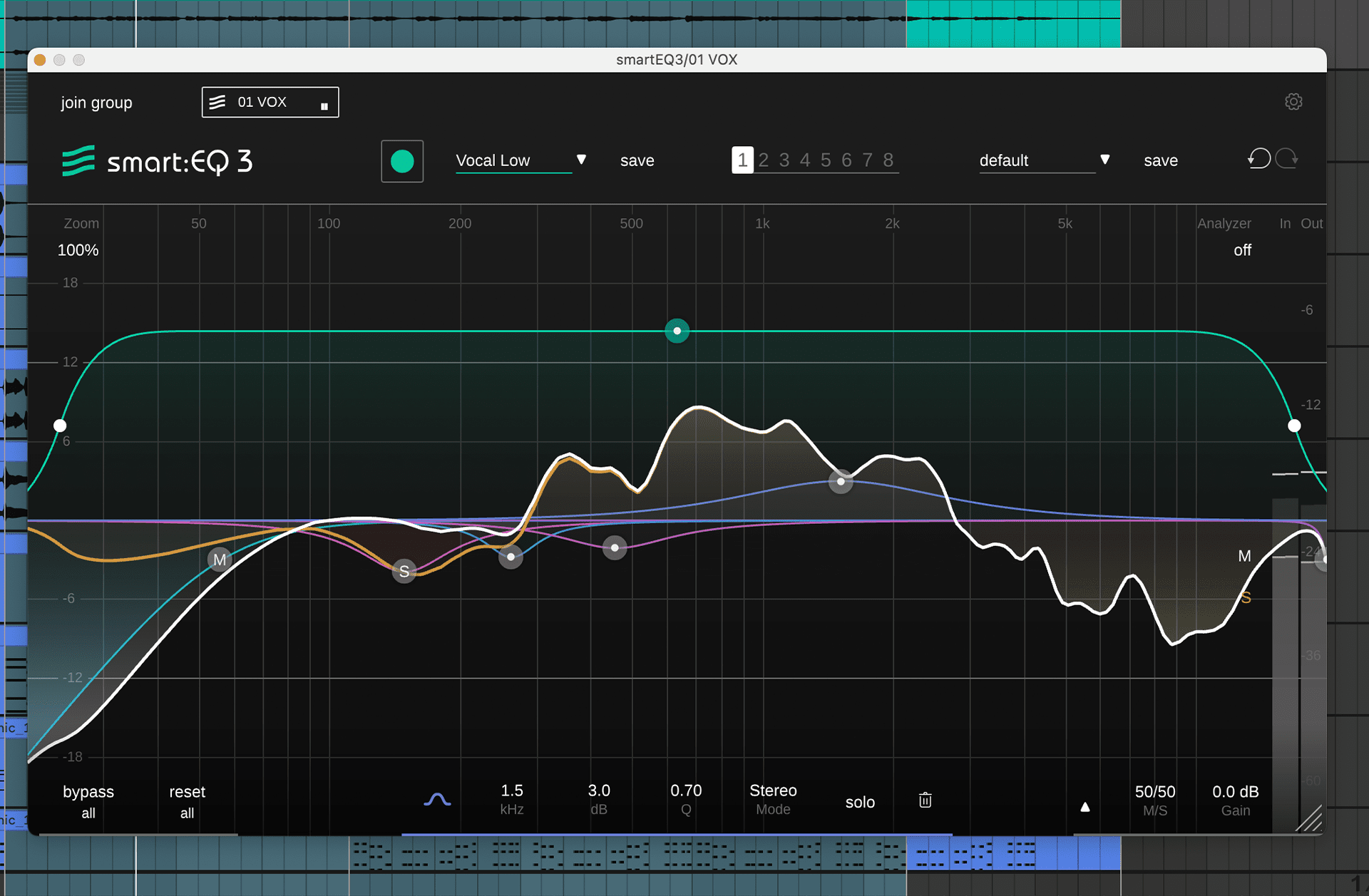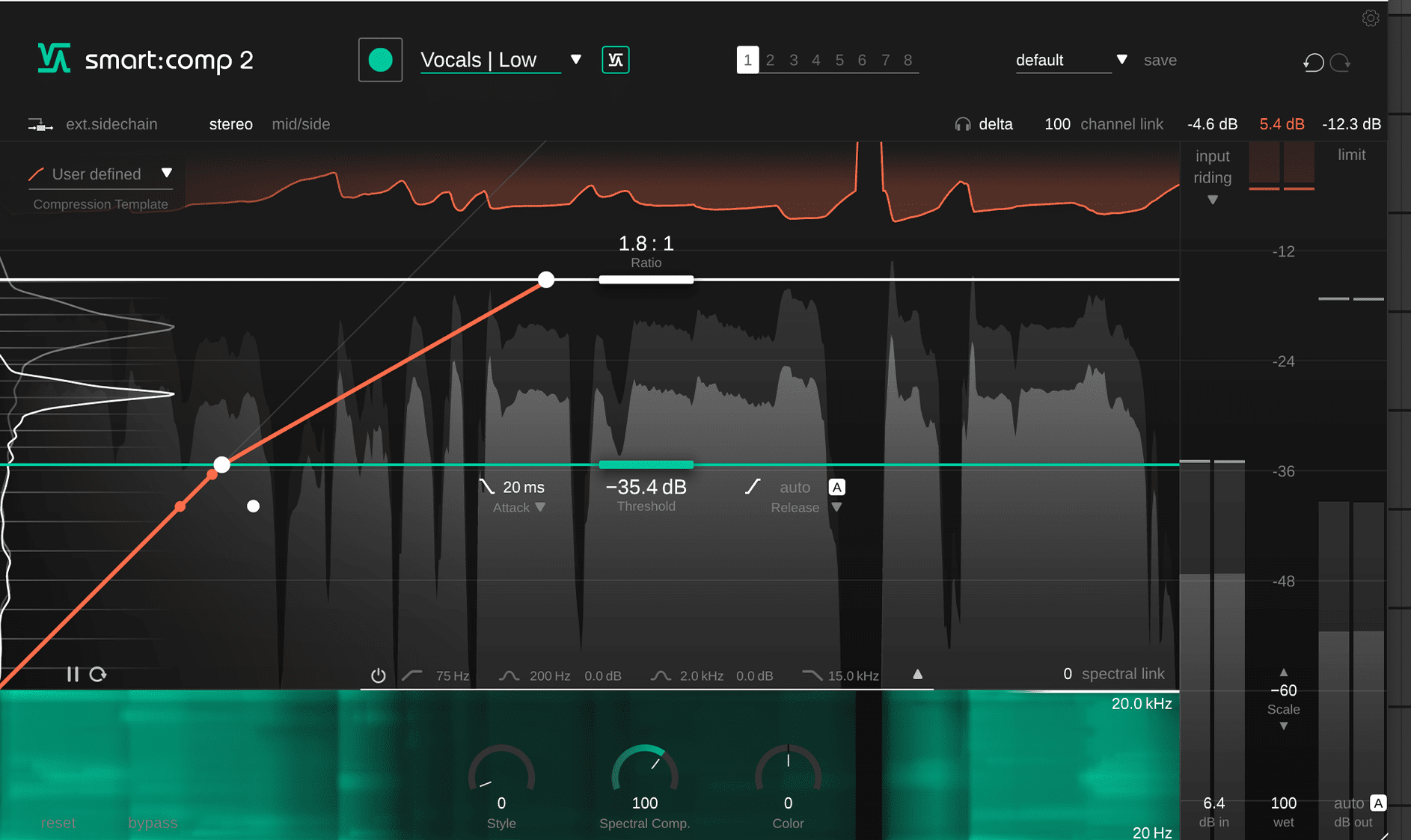The art of mixing outstanding vocals for songs of the pop genre lies in making a voice sound immaculate – perfectly recorded and enhanced in all the right places but still sounding authentic. Thanks to some clever tricks and our smart plug-ins it actually can be done fairly easily. We are going to show you, by using a male vocal as example, how to create brilliant pop vocals in the following step-by-step instructions.
We show you how these unedited tracks…
… are becoming this pop mix:
Preparations – getting ready
- Increase the level of your vocal stem to around -18dB (RMS). This way, you’ve got enough headroom for the mix. Get rid of any silent parts as well as unwanted breathing noises. Both can be done easily in your DAW of choice.
- After these steps, it may be necessary to pitch the vocals properly with a respective pitching tool.
- To get a pleasantly sounding Autotune effect, you can add an autotune plug-in after the two previous steps in your signal chain but when it comes to pop and house vocals you might want to tread carefully with autotune enhancements. In these genres a natural sounding voice is much more common than vocals with a heavy autotune sound, like in the Rap genre.
EQing – getting the best out of a track
- Open an instance of smart:EQ 3 in your vocal track, choose a fitting vocal profile – for this audio example “Vocal Low” was chosen – and let the EQ learn. smart:EQ 3 cleaned up the signal significantly, doing most of the tedious gruntwork. Now, the track is ready for some manual finetuning with features like mid/side processing.
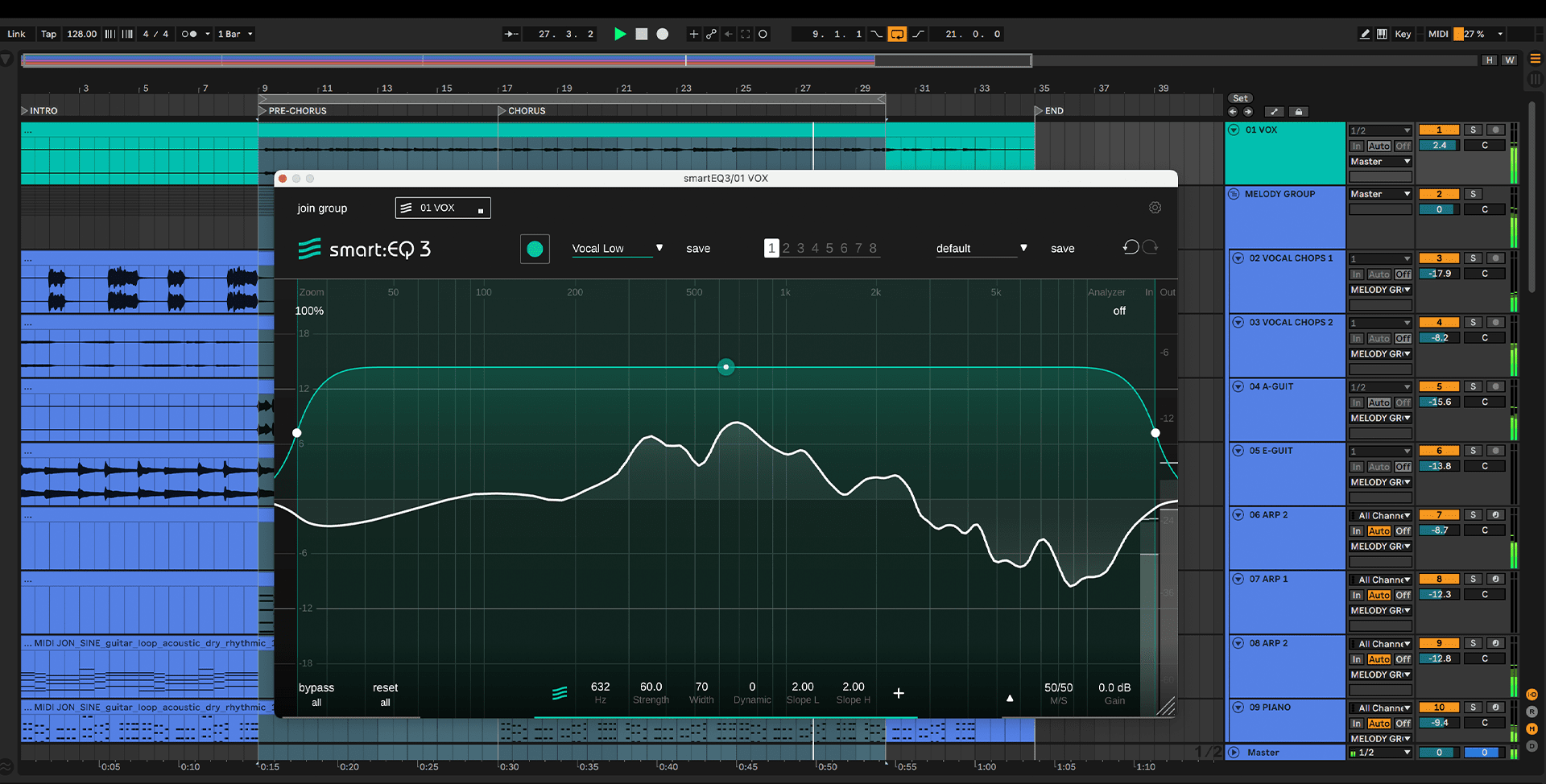
- By using a low-cut filter where there is no useable signal, you’ll create more room for instruments. For this example of a male voice, we placed a low-cut filter at 55Hz using a mid filter. Here, male voices – depending on if they are higher or lower – don’t sound clean anymore. Still, these are frequencies in the lower range that can take up precious headroom for kick and base. A high-cut (stereo) filter at 20kHz cuts off everything that isn’t audible for the human ear anyhow. To avoid creating a mix with too many frequencies in the mid range, place a low-cut filter (side) at 130–150Hz.
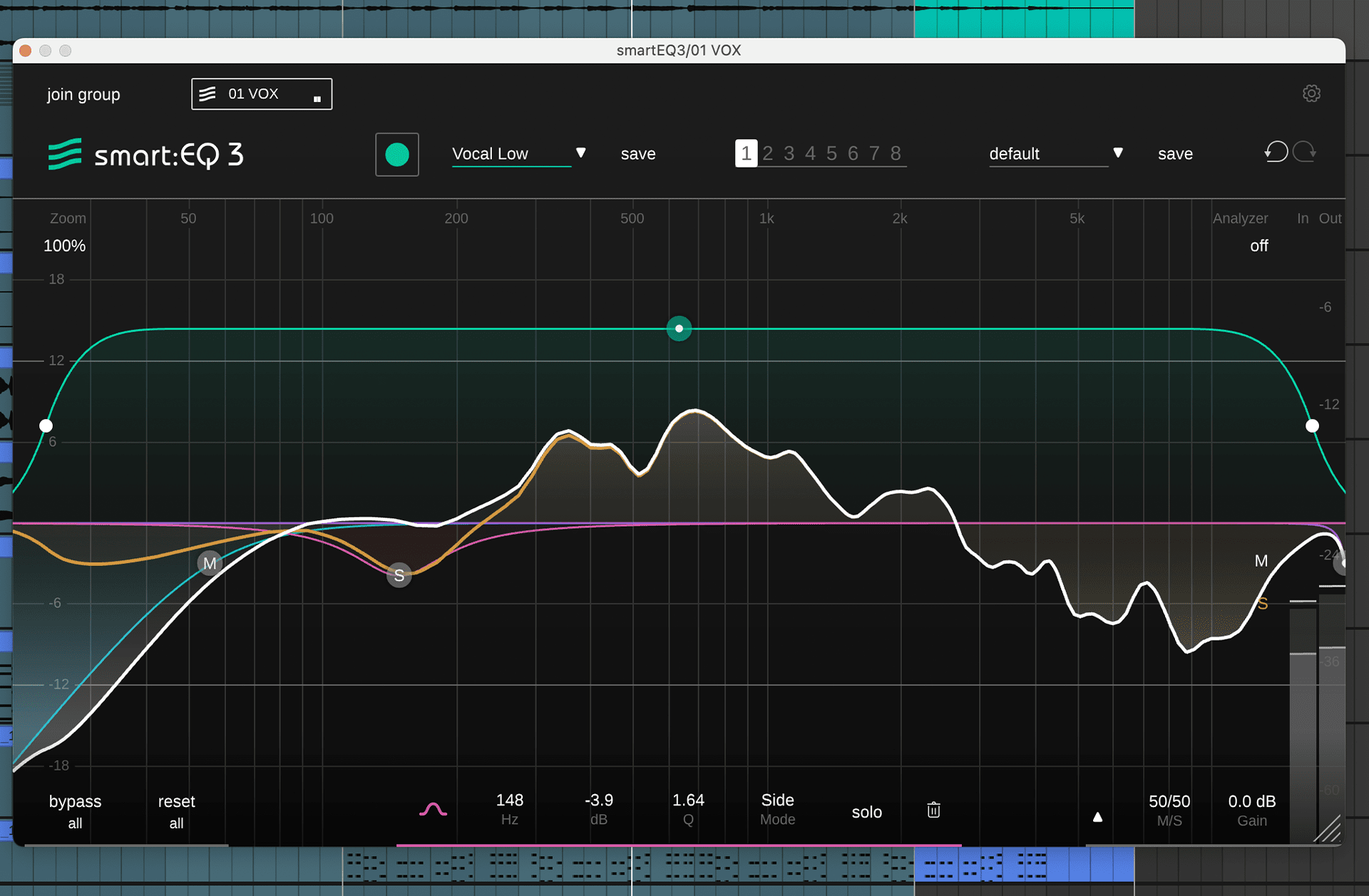
- To perfect the vocal track, you can use a narrow bell filter to pull out all remaining, unwanted resonances. In this example, there are disturbing frequencies left around 260Hz. Since vocals can sound boxy around 400–500Hz, taking out 2–3dB can help to make them sound cleaner. To enhance the transparency and presence of the vocals, place a bell filter at 1000–2000Hz and increase them – make sure to use a broad filter for this to avoid any strange filter effects.
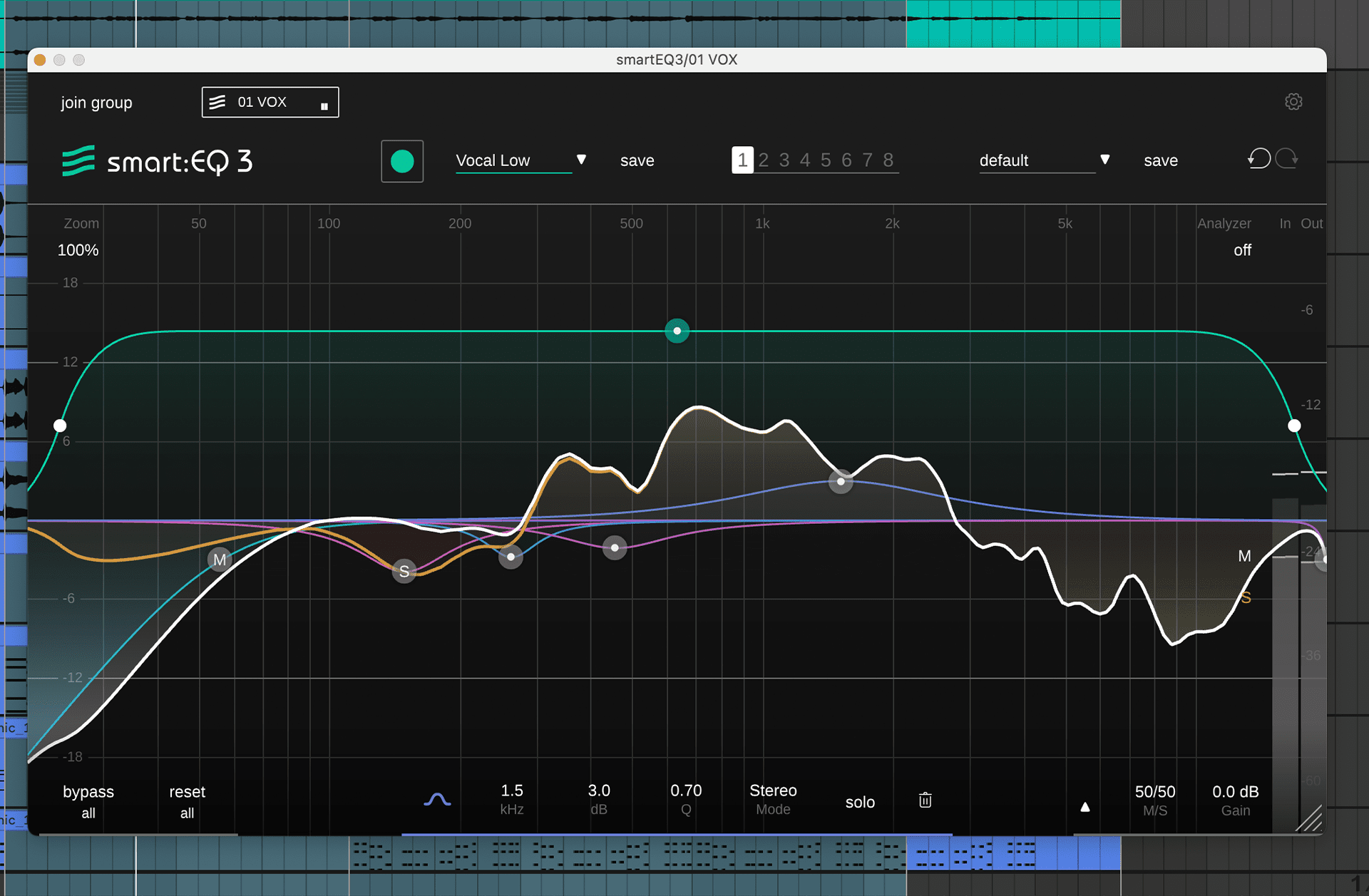
- Finalize this step in your workflow by activating the dynamic processing of smart:EQ 3, this will make sure that your track is continuously balanced on a high-res level.
This is the vocal track after carrying out these actions with smart:EQ 3…
Compression – getting an even sound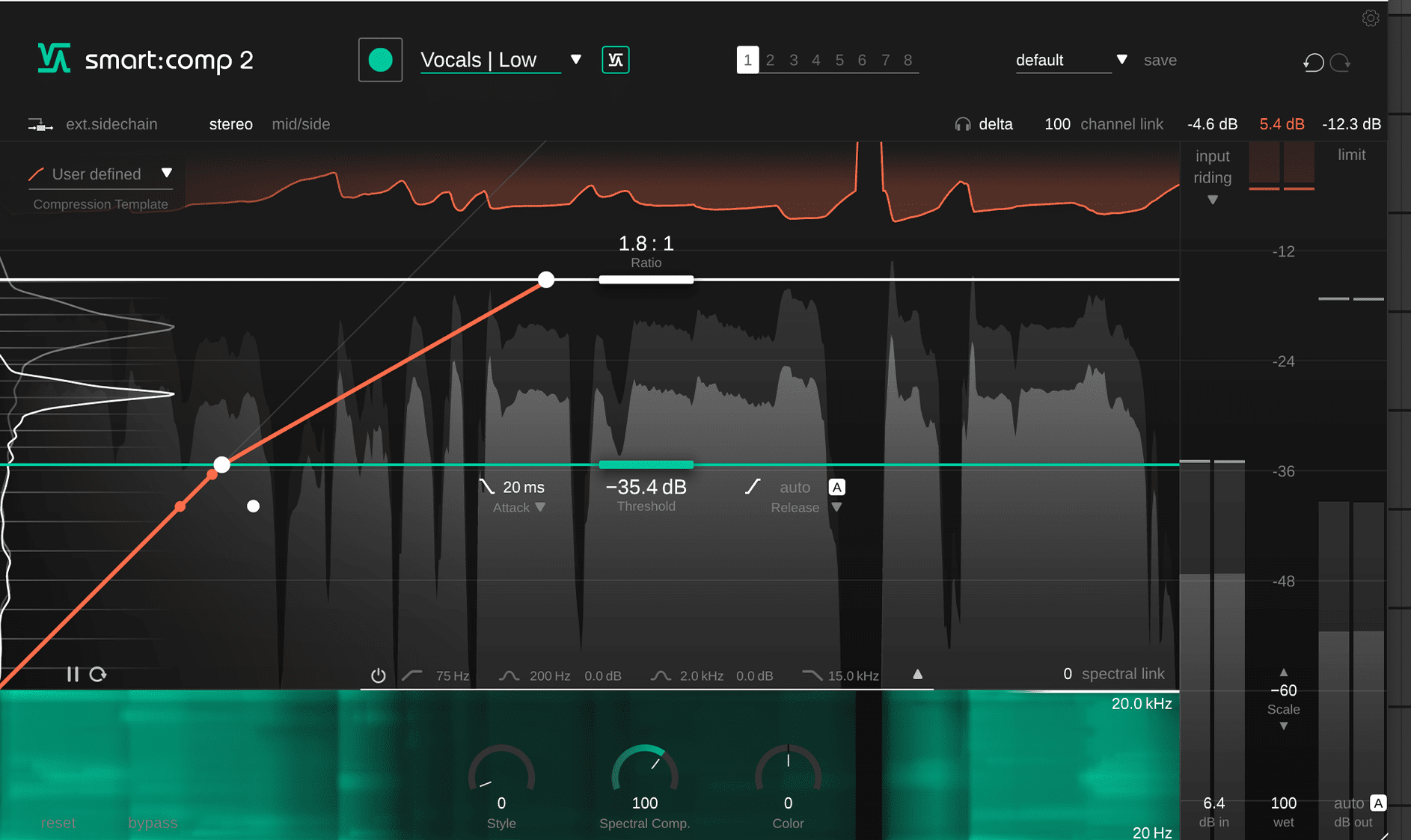
- Open an instance of smart:comp 2 in your track. Choose a fitting profile and let smart:comp 2 learn.
- Check if the automatic parametrization suits your needs or change the threshold, ratio and gain reduction. It’s recommended that lead vocals in the pop genre are compressed quite strongly – around 7dB to 10dB to get a more even sound. This helps to keep the vocals in the front of your mix.
By using smart:EQ 3 and smart:comp 2, the vocal track sounds like this…
Reverb – getting the right effect
- Load an instance of smart:reverb in your vocal track next. Choose a fitting profile and let smart:reverb create a reverb for your signal from scratch.
- In the reverb matrix, move the thumb somewhere between natural and rich. Now, increase the reverb time and the width a little bit to make the vocals tighter in the mix.
- You can maintain the intelligibility of the vocals by turning up the clarity.
- Decrease the wet ratio until you are happy with your sound.
After taking all the above steps with smart:EQ 3, smart:comp 2 and smart:reverb, the vocal track sounds like this…