Take a deep dive into the world of dynamics and learn to tell these two devices apart, in theory and in practice.
To compress, or to limit: that is the question. Fortunately, it’s an easier one to answer than Hamlet’s famous conundrum, and one which requires far less monologuing and murder.
The compressor and the limiter are two common dynamics processors used by producers and mix engineers to get the dynamics of their projects under control. But what’s the difference between the two and when should they each be used?
In this article we’re going to get to the bottom of exactly that, as well as showing what our compressors and limiters can do for those who are new to the audio world, as well as hobbyists and pros who are more experienced.
Audio compression is the act of reducing the dynamic range of a piece of audio. If you’re new to the world of music production that may sound a little confusing, so let’s break it down further.
First off, let’s define what we mean by dynamic range.
The dynamic range of an audio recording is the difference between the loudest point and the quietest point.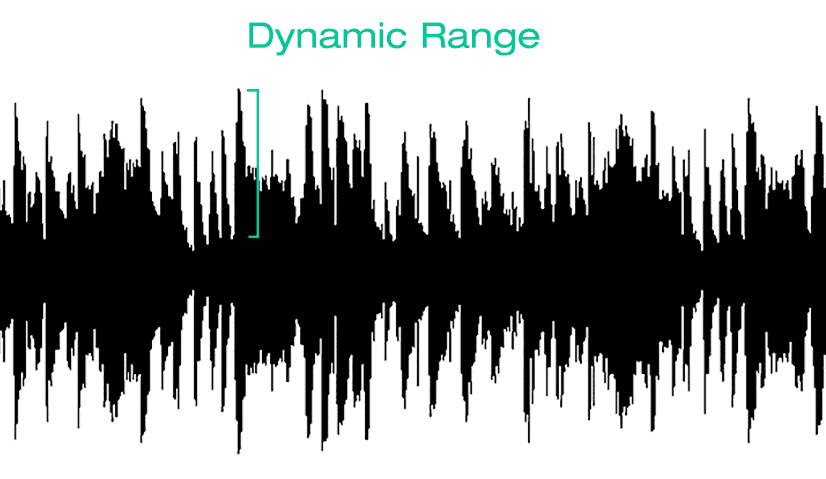 An audio compressor reduces this dynamic range by turning down the volume of the loudest points of the audio recording, whilst leaving the quieter parts at the same volume level.
An audio compressor reduces this dynamic range by turning down the volume of the loudest points of the audio recording, whilst leaving the quieter parts at the same volume level.
There are hundreds of different compressors out there, but at their core, all compressors use the same basic controls.
Most compressors have a threshold control. This sets the volume level above which compression is applied.
You will also find a ratio control on most compressors. This controls how much compression is applied to audio which crosses the threshold. For example, a 2:1 ratio means that for every 2dB over the threshold the incoming audio signal is, the outgoing audio will only be 1dB over the threshold.
Compressors also often have attack and release controls and makeup gain to bring the compressed audio signal back to its original loudness.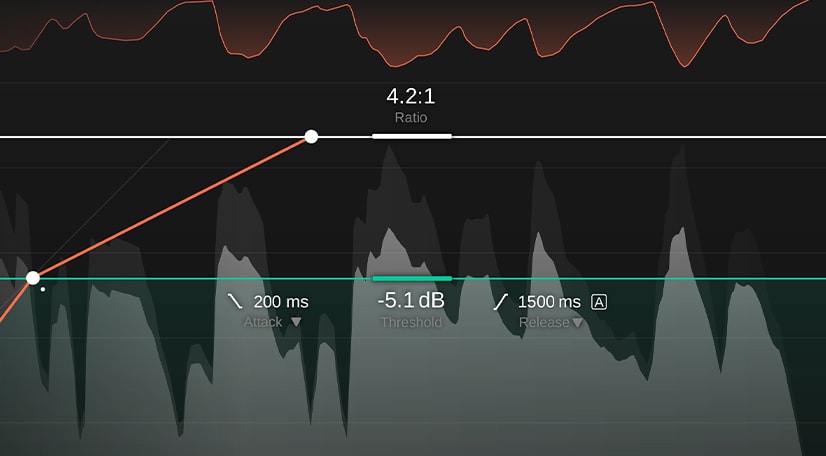
In many ways, an audio limiter is very similar to an audio compressor and even has several of the same controls. However, there are some crucial differences between the two.
The primary purpose of a limiter is to cap the volume of an audio recording to a certain threshold level.
You can think of a limiter as being a compressor with an infinite ratio.
This, of course, is different to a compressor. It is more extreme and gives more precise control of audio, but is often less musical sounding.
But when would you use a compressor and when would you use a limiter? Let’s find out.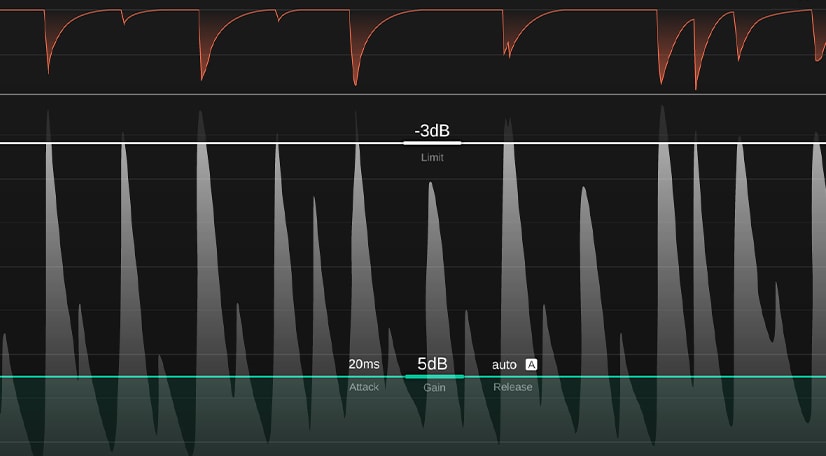
So, we’ve covered how compressors and limiters are different in their design – but how and when do we use their respective capabilities in a music production context?
In this section we’ll explore use cases and common use scenarios for both compressors and limiters. First up – compression
Compression is one of the most common techniques used at almost every stage of the music recording and production process. In a professional DAW project, it would be surprising to find that compression hasn’t been used on every single track in that song.
Compression is very commonly used to limit the dynamic range of an individual track in a mix whilst retaining some dynamic range and musicality.
If a track has too much of a dynamic range it can at times lack power and become inaudible in the mix, and at other times have too much power and dominate the mix. Compression levels this out and is helping the track to sit at an appropriate, clearly audible, and enjoyable level throughout the track.
Another common use case for a compressor is on a group bus or sub mix to provide “glue”.
Glue is a term often used in association with compression in music circles, and it can be quite a confusing concept to less experienced producers and mix engineers.
Glue compression provides cohesion to separate elements, helping them to sound unified – almost as if they are one instrument. It is very commonly used to process drum kits where each drum element (i.e. the kick, the snare, the toms etc.) is recorded or programmed on its own individual channel.
Each of these drum elements can be regarded as its own instrument in the mix, however, it is more natural to both producers and the listener to think of the drum kit as one instrument in its entirety.
By grouping the drum tracks together and running the tracks through the same compressor, all of the elements are compressed in the same way giving them the same dynamic movement and bringing them together.
For more information on using glue compression, check out our article on Taking Your First Steps into Mastering.
Though there are many uses for limiters, they are often used as very practical tools. This differs from compressors which can be used more creatively and musically.
A limiter stops audio from crossing a certain threshold, and therefore it is often used simply to control any rogue spikes in volume in recordings.
A recording may generally be at a good volume level but occasionally have volume spikes that are too big for a compressor to deal with. In cases like these you don’t want to just tame the spikes with a compressor, you want them gone entirely – a limiter is perfect for this.
In a similar vein, limiters are often used by producers as a safety precaution on their master buss when working on a track. When working with audio there is always the danger of hearing damage if an element is particularly loud or there is an unexpected feedback loop. Having a limiter on the master bus means that your DAW’s output can never exceed 0dB, ensuring your hearing is protected.
But there are more uses to limiters than just practical and safety measures.
A limiter is an almost essential part of any mastering chain. Because it limits the volume of outgoing audio, you can drive your master signal into a limiter, increasing the volume of your track without ever running the risk of creating distortion through clipping.
Be warned, use limiters subtly in this case. Driving a signal a limiter does not automatically equal a better sounding track. Aim for between -3dB and -6dB of gain reduction.
With compressors being so ubiquitous in the music production world, it’s very hard to pick the right compressor for you from amongst the thousands of options available.
At sonible, we’re obviously a bit biased – as we love our own tools. So, we do have the following recommendations for you when it comes to our own plug-in portfolio.
If you are relatively new to working with audio then your best option is a one knob compressor like pure:comp.
pure:comp has a simple and intuitive design that can be understood by anyone, no matter their level of audio experience or knowledge.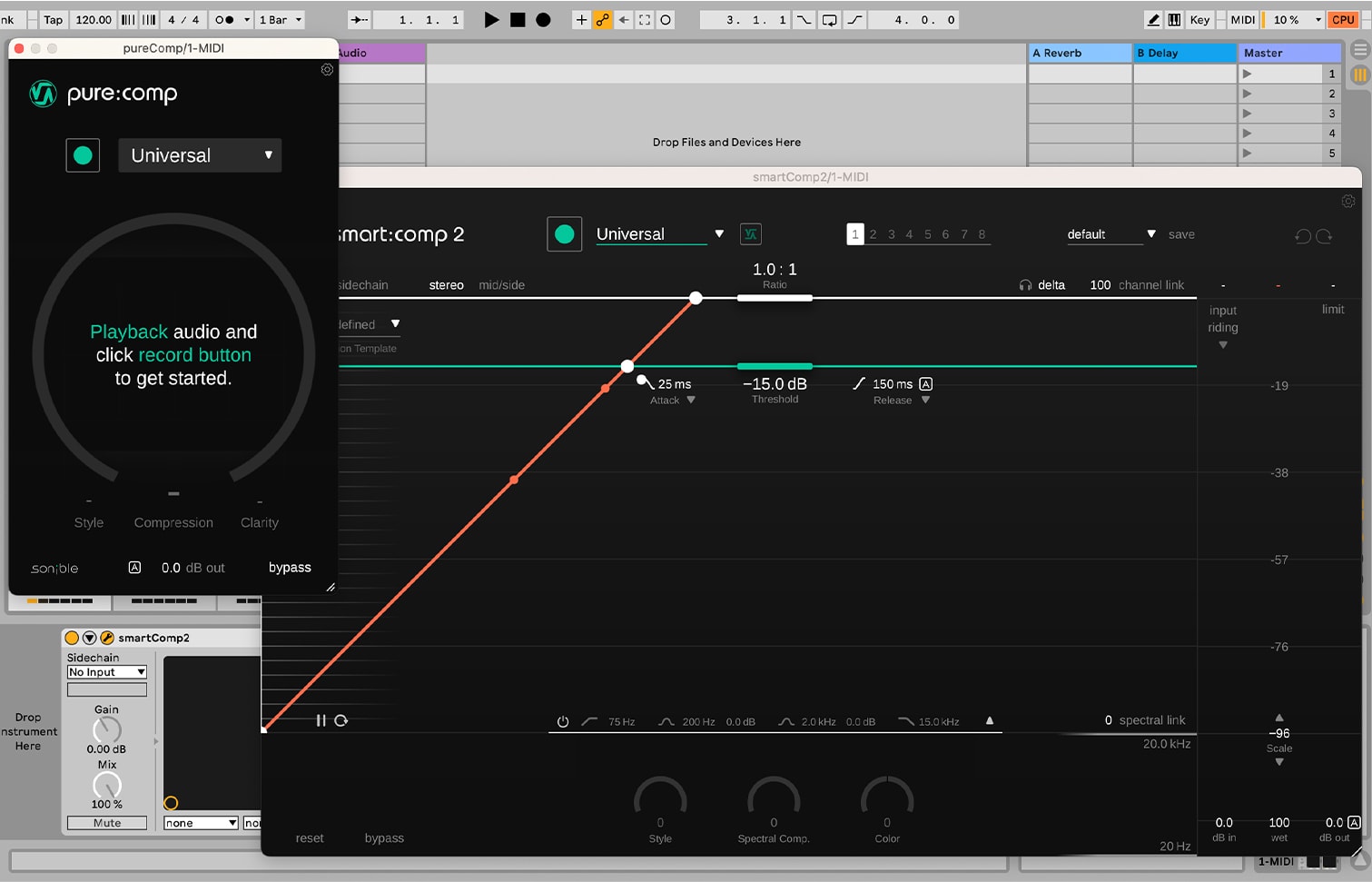 Like all of sonible’s plugins, pure:comp uses artificial intelligence to make smart, context-dependent mixing decisions for you. This means, if you really don’t want to, you don’t have to do anything! pure:comp will analyze your audio and compress it for you. What could be easier?
Like all of sonible’s plugins, pure:comp uses artificial intelligence to make smart, context-dependent mixing decisions for you. This means, if you really don’t want to, you don’t have to do anything! pure:comp will analyze your audio and compress it for you. What could be easier?
If you are looking for a more advanced compressor which provides more control, then smart:comp 2 is your best option.
Like pure:comp, smart:comp 2 is built with AI functionality to automatically compress your audio. However, it is also a fully featured compressor with all of the parameters you would expect to find on a compressor – as well as some you wouldn’t.
smart:comp 2 is the first compressor to feature spectral compression which divides your audio in up to 2000 bands and compresses each individually. For more on spectral compression, read our guide.
For quick and simple limiting, the best option is a plugin like pure:limit. pure:limit offers a simple to use interface that anyone from beginner to pro will be able to use. Let’s again have a quick look at sonible’s plug-in portfolio.
pure:limit is AI integrated meaning that it can make limiting decisions for you, based on the audio material you are working on.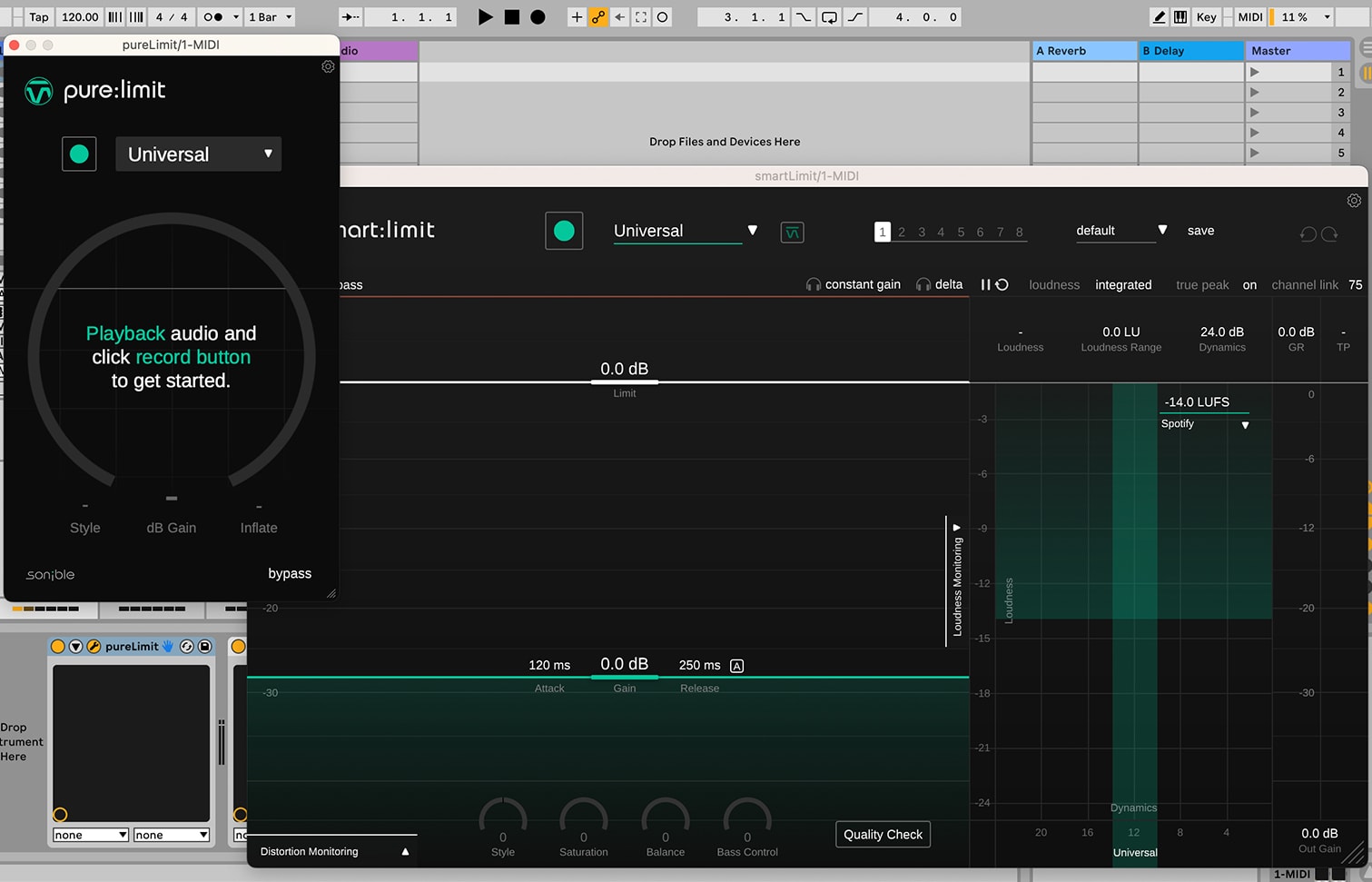 For a more advanced limiter look no further than smart:limit. smart:limit gives you full control over your dynamics with comprehensive control and an intuitive layout and design.
For a more advanced limiter look no further than smart:limit. smart:limit gives you full control over your dynamics with comprehensive control and an intuitive layout and design.
It’s available to try now with a 30 day free trial.