Every vocalist is different, every producer is different, so here are the effects you’ll want to consider when mixing the perfect vocal.
Get the vocal right, and the rest of the track is likely to follow. But it’s easier said than done. With so many types of mixing effects out there, you’d be forgiven for being paralyzed by the choice.
In this article, we’ll give you a whole host of ideas for what might be needed in your vocal chain, depending on whatever situations are in front of you.
If building chains and tuning in your perfect vocal isn’t how you want to spend your time, try prime:vocal. Our software intelligently cleans up and enhances vocal recordings using our AI-trained algorithms that are specialized just for vocals. Get your 30-day trial of this standalone app on the prime:vocal page.
EQ is so important that we’re going to mention it twice for different reasons. This time, we’re talking about cleaning up a vocal recording before much else happens.
Corrective EQ removes certain frequencies from the audio signal, leaving you with a cleaner sound that’s easier to control.
One simple thing to improve a recording is often to high-pass a recording below the frequencies that are actually taken up by the vocal. The theory is that any stray bumps and tremors in the low frequencies will leave you with less headroom later in the mixing process. This could be the case, but confirm any such low frequencies first visually, as high-pass filters also have their negatives: they can change the phase or the sound around the cutoff or cause slight ringing.
With sharper notch filters, a corrective EQ can also remove harsh frequencies from the sound.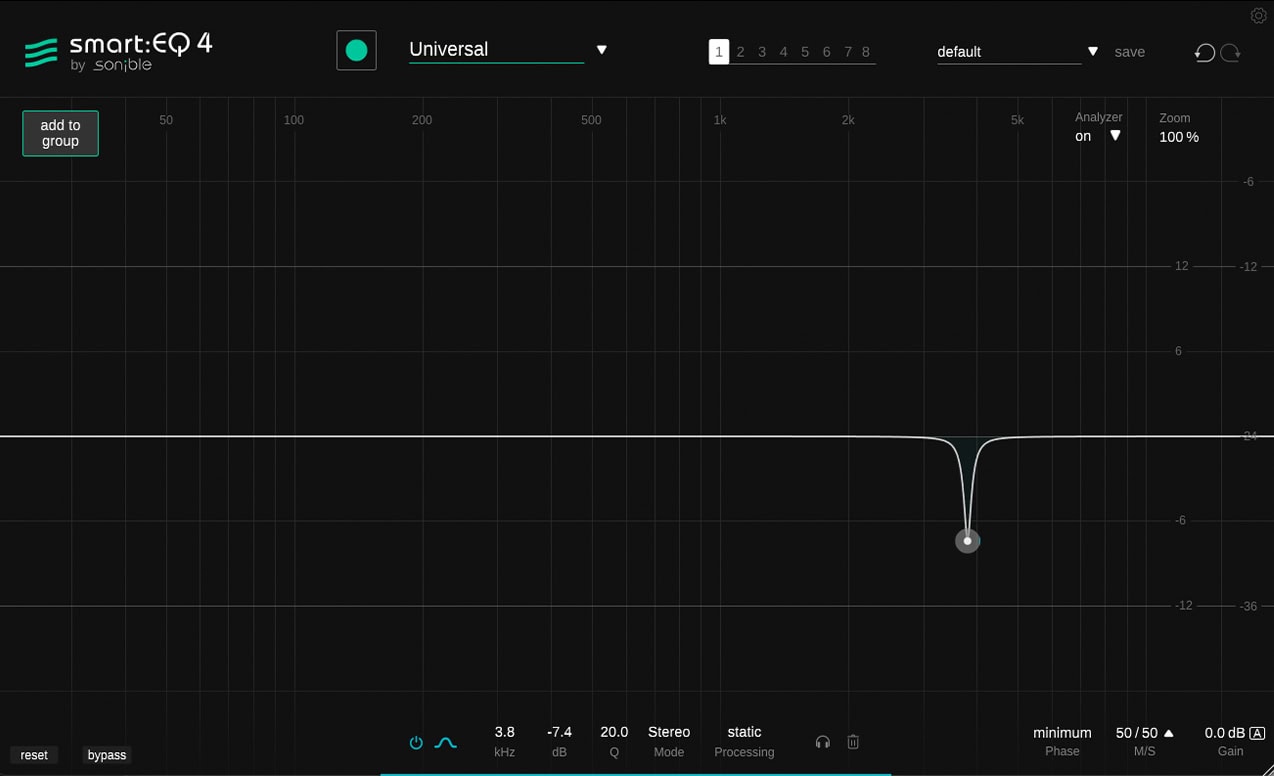
Use a high-pass filter if your vocal recording contains unwanted frequencies below the vocal’s root frequency. These could be caused by vibrations going through a mic stand, bleed from other instruments, or less-than-ideal recording conditions.
Banish unwanted noise with intelligent processing.
What does it do?
While it’s not technically part of a vocal chain within the DAW, our prime:vocal software is a great thing to use before your vocal ever even hits your DAW project, ensuring that your signal quality is as high as possible before you start improving it. prime:vocal intelligently removes background noise, hum, crosstalk and more, cleaning up a vocal recording before any more is done. It also contains de-esser, de-reverb and crosstalk reduction, giving some of the processors on this list a run for their money.
How would you use it on vocals?
Use prime:vocal on a vocal recording before it first goes into your DAW. Remove background noise and any other elements you feel are unwanted in your original recording.
Remove all sounds at times when there’s nothing of note playing. A gate used to be a standard choice for a lot of mixing, but it has different uses these days.
A gate stops any signal passing through when the signal going in isn’t loud enough. Imagine a vocal take in a room with an air conditioner running – a situation you hopefully wouldn’t set up in the first place. If the gate’s threshold is set between the level of the air conditioner and the level of the speech, the gate will ‘close’ and no sound will be heard whenever the speech pauses. A gate’s threshold levels and timings are set depending on the nature of the audio.
Gating can clean up a vocal take done with other sounds bleeding into the microphone, but is often too brute-force a method to use today. If considering a gate, you’d benefit from the intelligent, content-aware detection methods of smart:gate or from using a noise removal solution like prime:vocal.
Once a vocal has been cleaned up, some producers will want to tune it.
Originally developed as a corrective device, the vocal tuner became a creative studio staple as musicians like Cher and T-Pain introduced the world to the joys or tragedies (depending on your perspective) of a very fast Retune Speed. The original version of the effect came from an old version of the Auto-Tune plugin, but since the patent behind Auto-Tune’s core functions expired in 2018, there are now many other plugins offering this effect, such as MetaTune by Slate Digital.
You can use a vocal tuner to subtly correct the pitch of one of more sung notes. When the correct musical key is set and a very fast re-tune speed is dialed in, the effect should be easy to achieve.
Get control over vocal dynamics with this audio effect.
You’ve probably already got a compressor in your vocal chain, or in your head if you don’t have a vocal chain set up yet. Compressors momentarily reduce the level of a signal if its level gets too high.
We use vocal compression to reduce transient peaks and to apply characterful compression to the vocal, both making it sound more professional.
This modulation effect gives vocals a thicker, doubled sound.
A chorus effect applies a unison-style, detuned sound, and at different intensities and settings can vary from simple ‘doubling’ effects to stranger, out-of-this-world effects.
Chorus is often best used subtly, but consider constructing a chain of Chorus, Delay and Reverb to build a simple but modern vocal sound.
Fit a vocal into the mix with subtle slapback to epic echoes.
A delay device repeats the sound fed into it, giving a rhythmic echo that can die off slowly or quickly. The settings on a delay can customize the feedback and the level of the repeated sound. It’s hard to find a vocal without at least a bit of delay applied to it. From short to very long, a vocal tends to sound more professional, and delay is the sort of ‘impressive effect’ that would make any given music listener feel like they were listening to something that had been enhanced to “studio-quality”.
Delay is often used to add a sense of space and depth to a vocal, although specifically to do so with a rhythmic, musical style.
Get even more space than echoes with this vocal staple.
Reverb simulates the reflections that sound goes through when behaving in an actual space. This can be done through emulating halls and rooms, or with large plates or springs. Our own smart:reverb 2 is a solution for generating a reverb effect that doesn’t clash with your source sound.
A reverb processor gives a sense of depth and space to a vocal sound, making it sound more realistic, as if playing in an impressive, real-world space.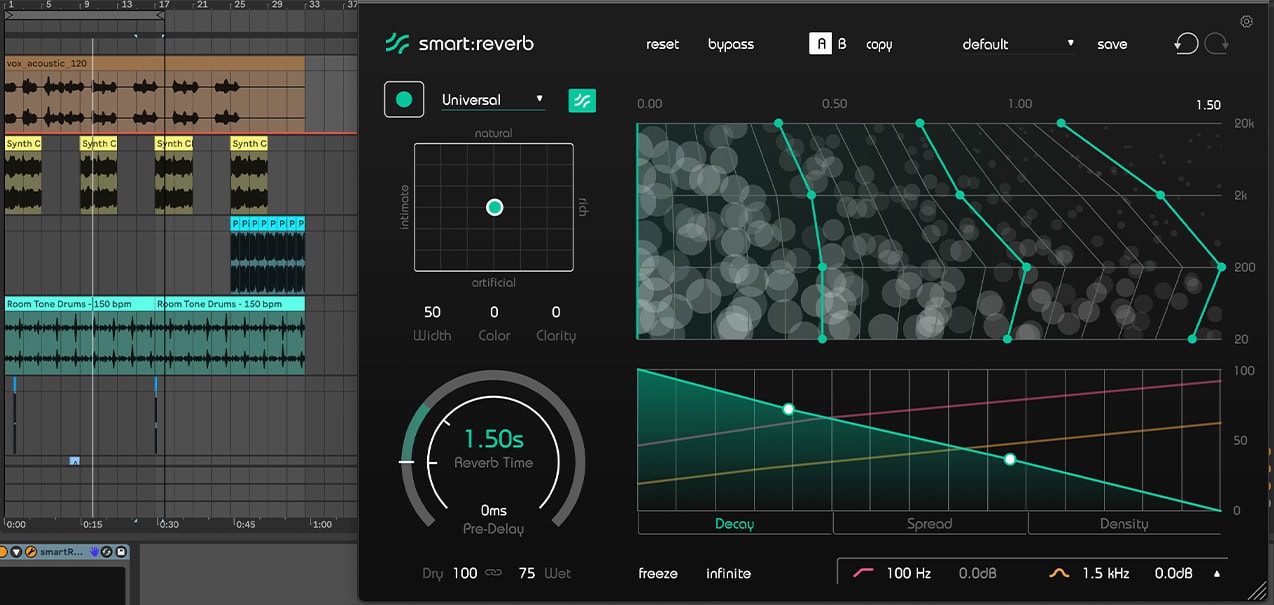
After processing, it may be a good time to adjust some frequencies.
As already discussed, EQ adds or removes energy from a band of frequencies. We talked about corrective EQ at the top of this article, but creative EQ is a step that can benefit at the end of your vocal chain.
After effects have been added to your vocal, you may wish to apply EQ ‘correctively’ again, making up for any weaker frequencies. On the other hand, you can use EQ at this point to emphasize certain features in your frequency spectrum, or to help fit a channel together with another.
You can let these devices do the EQ for you.
A spectral balancer like pure:EQ can smooth out a frequency profile by reducing harsh spikes and adding energy where the input signal is lacking.
Use the Vocals profile in pure:EQ to get a vocal-friendly spectral balance in a flash. Use the plugin’s Universal profile to get a reliable and natural tonal balance on a submix or your master channel.
Enhance and ‘excite’ your vocal with some distortion.
A saturation or distortion device simulates a loss of fidelity as audio equipment is overloaded and becomes more non-linear. Saturation tends to describe gentler processes like tape, whereas distortion is often thought of in-line with classic lead guitar tones, for example.
To use it in the mix, add a touch of saturation to a vocal, and consider even only adding it to the lower frequencies of the vocal, using a low-pass filter in a bus before the saturation stage. This should ‘warm up’ the vocal providing more power without necessarily increasing its level.
Need impressive vocals? Make them hard to miss!
A stereo widener can take mono sounds and make them into stereo. It can also take stereo sounds and make them even wider.
It may be wise to use a stereo widener on reverb or backing vocals rather than on the lead vocal channel itself. The main vocal will remain strong and weighty, while the other vocal channels will have that impressive width.
Remove “Ess” sounds and other sibilant audio with these devices.
A de-esser removes the pesky, hissy, sibilant sounds from a vocal recording. Once effects like compression have boosted the vocal’s level, high-frequency sibilants (the sounds made through our teeth) can often be way too loud.
De-essers are usually placed on vocals near the end of a chain, to reduce high-frequency build-up. You could also place one earlier on in order to not run your sibilant “Ess” sounds through multiple effects stages. Today’s de-essers can work almost automatically.
Get the power of more into your vocal mix.
This device automatically duplicates your vocal line multiple times, and repitches those duplicates to give the impression of multiple singers. This can be done subtly or obviously, whether on purpose or not.
Add a harmonizer to a vocal chain and set the notes generated to be in line with your musical key. A safe bet to stay in key if you’re not sure about music theory is to tune up or down by 5, 7 or 12 semitones.
The ultimate in control – is it necessary on a vocal channel?
A multiband compressor splits a broadband audio signal into multiple frequency bands – usually four to start with. The band frequency boundaries can be changed, and each band gets its own set of compressor controls to tame the dynamics of that band only.
Multiband compression can be useful to tame a vocal with a lot of variance through the frequency spectrum. It’s usually seen as a somewhat extreme solution that’s not necessary on any given vocal, but that doesn’t have to stop you making it part of your chain if you benefit from it.