smart:gate is a content-aware gate that detects a specific target source. This can be really helpful when cleaning up drum recordings with unwanted bleed or when working on drum loops. In this tutorial we show you how to separate the kick from the snare.
For more detailed information about smart:gate download the latest manual.
Let’s see how to quickly separate a kick from a snare and how to use smart:gate’s features to fine tune the result.
As both signals are at approximately the same level, it’s impossible to use a conventional gate here.
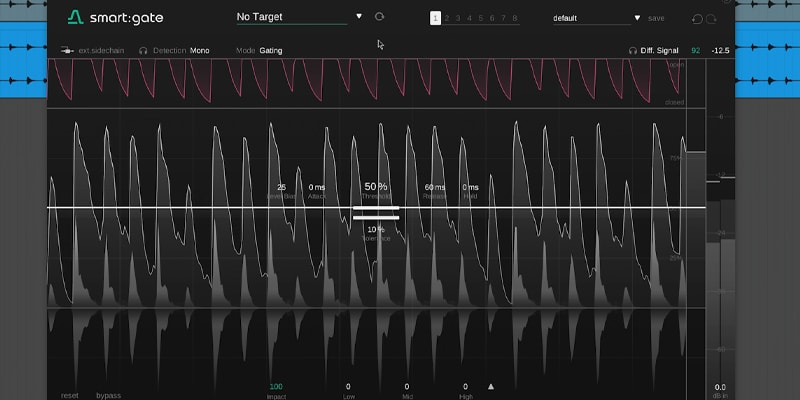
Let’s start with the kick and choose the “kick” as the target source. Once this profile has been selected, smart:gate’s green Activity Function only reacts to the chosen target signal.
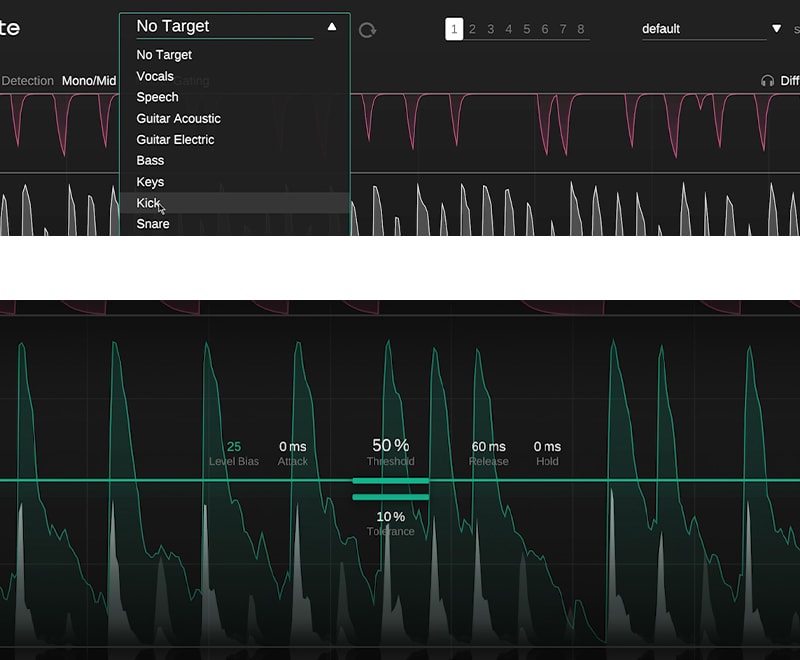
The shape of the Activity Function can be influenced by tweaking the Level Bias. The parameter controls how much the Activity Function follows the overall signal level. A higher setting usually works well for very dynamic signals like drums.
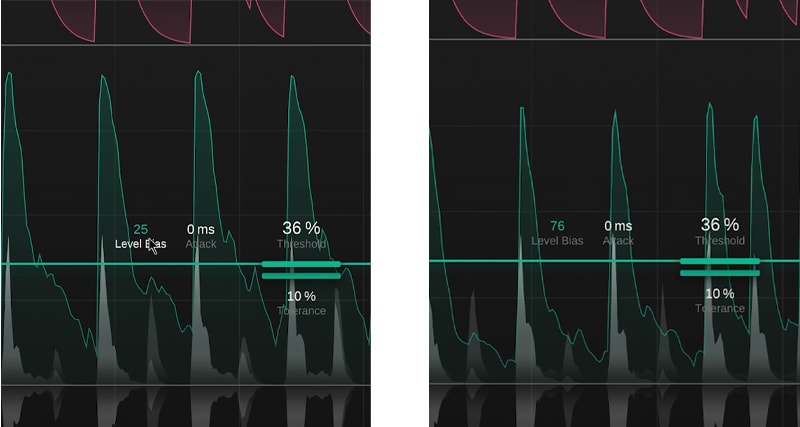
The kick ist now isolated and can be bounced to a separate track. Next, let’s select the snare profile to focus smart:gate’s processing on the snare.
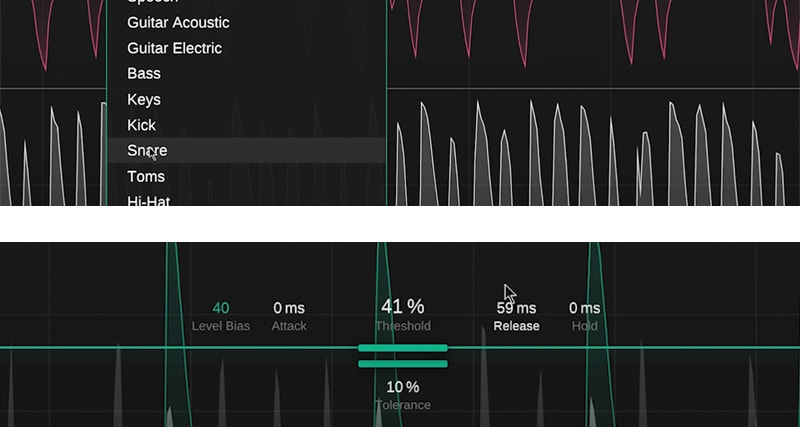
We can change the release time and use the impact sliders to shape the gating across three frequency bands. To reduce the clanging sound of the snare, we can increase the suppression above 1kHz.
