smart:comp 2 offers a feature that makes achieving distinctive sounds by shaping dynamics very easy: The free-form transfer function and its compression templates. We show you what you can do with this feature.
From selective boosting of signal levels to parallel-style compression – the free-form transfer function is a marvel for all of you who want to go for sophisticated compression goals. The included templates hold a couple of presets to get you started.
Check out this tutorial or the overview below to find out how you can use smart:comp 2’s spectral processing. To get all detailed information about smart:comp 2, download the manual.
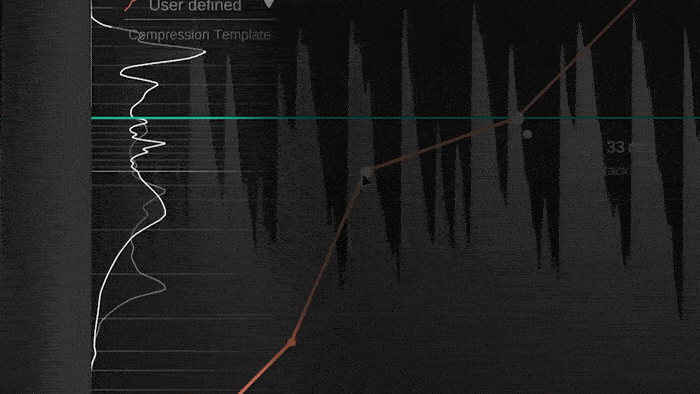 The free-form transfer function allows you to compress or expand loudness levels even below the threshold. The compression grid visualizes what is happening to your signal. Areas where the lines are getting squashed will be compressed, while ones where the lines are growing further apart will be expanded.
The free-form transfer function allows you to compress or expand loudness levels even below the threshold. The compression grid visualizes what is happening to your signal. Areas where the lines are getting squashed will be compressed, while ones where the lines are growing further apart will be expanded.
The level histogram shows the level distribution of the input signal and the compressed output signal.
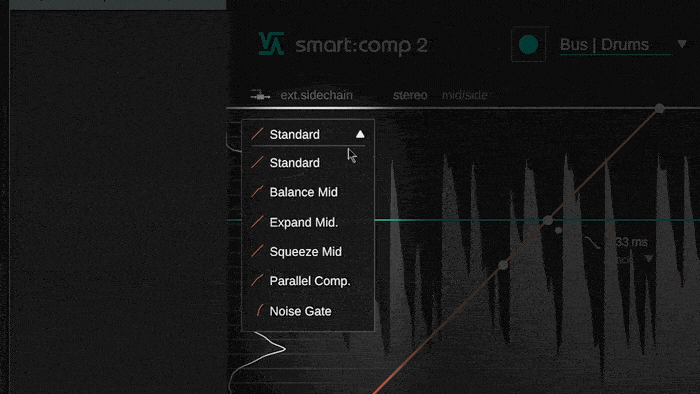 We’ve included a few templates to help you start using this feature.
We’ve included a few templates to help you start using this feature.
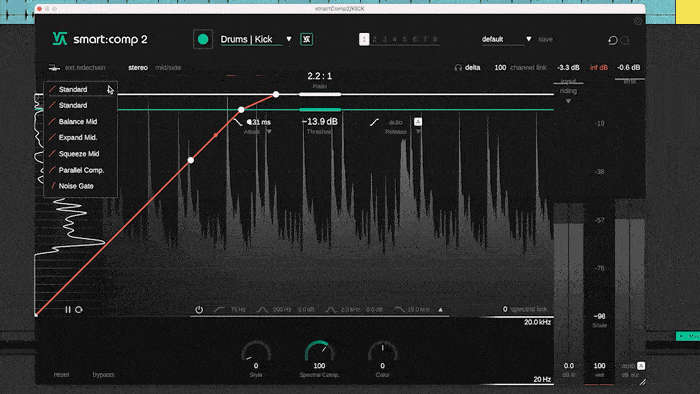 This kick loop needs some compression, but it shouldn’t boost the bleed from the hi-hat and snare in the background. By choosing the ‘Noise gate’ template and playing around with the lower threshold you can filter out the noise. Then, you can refine the sound using attack and release.
This kick loop needs some compression, but it shouldn’t boost the bleed from the hi-hat and snare in the background. By choosing the ‘Noise gate’ template and playing around with the lower threshold you can filter out the noise. Then, you can refine the sound using attack and release.
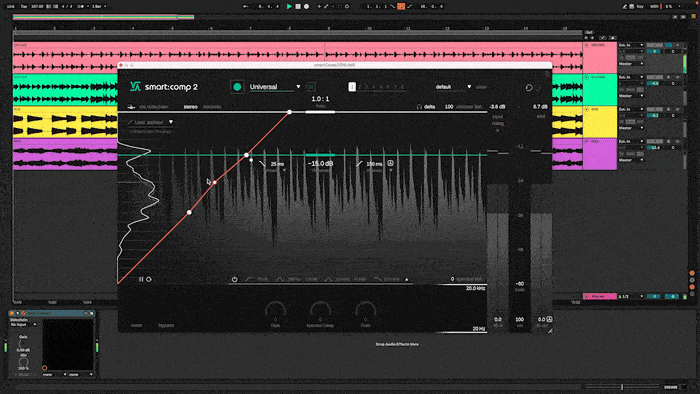 The free-form transfer function can also be used for creative effects. With a heavily altered shape, you can make a rhythmic modification in a drum break that puts more momentum and dynamic into the loop.
The free-form transfer function can also be used for creative effects. With a heavily altered shape, you can make a rhythmic modification in a drum break that puts more momentum and dynamic into the loop.