Sidechain, sidechain-filtering, external sidechain – chances are that whenever the term sidechain pops up, confusion and mix-ups often follow, especially in context with compression. In this article we are going to explain the differences, technical details and use cases
You probably know the term “sidechaining” from working in your DAW and some plug-ins. In these cases, it refers to a technique where you send the signal from a track to the external sidechain input of a plug-in in another track.
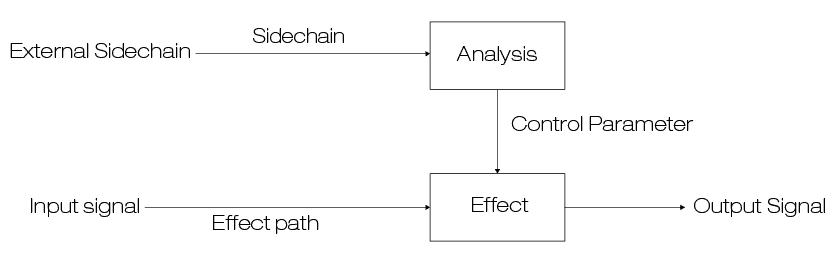
Typical use cases for this are sidechain ducking in compressors (see example 1), the option to align channels sample-accurately (time alignment) or to control effects via external signals (e.g. as modulation effect).
The term “sidechain” also occurs in connection with the internal function structure of compressors and other audio effects. Every effect that’s based on signal characteristics triggering an effect, such as the level in compressors, contains an analysis path and an effect path.
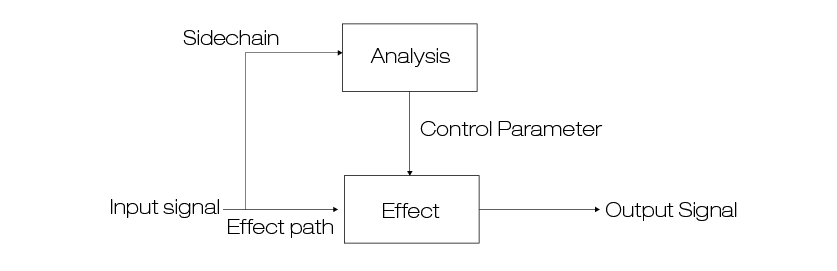
In a technical context, the analysis path is often referred to as “sidechain” or “internal sidechain” – because the signal in this path is only used for to calculate the parameters for the effect (path). Take a compressor for example: the signal in the analysis path(also known as trigger signal) determines how strongly the signal in the effect path is going to be compressed (see example 2).
The technique of sidechain filtering allows you to modify the signal for the analysis path of a compressor with an EQ before the level reduction is calculated. This way you can e.g. overemphasize certain frequency regions to make the compressor react stronger whenever there are signals in these areas. Another example is to place a high-pass filter in the signal for the analysis path so that the compressor does not react to signal parts in lower frequency areas. (see example 3)
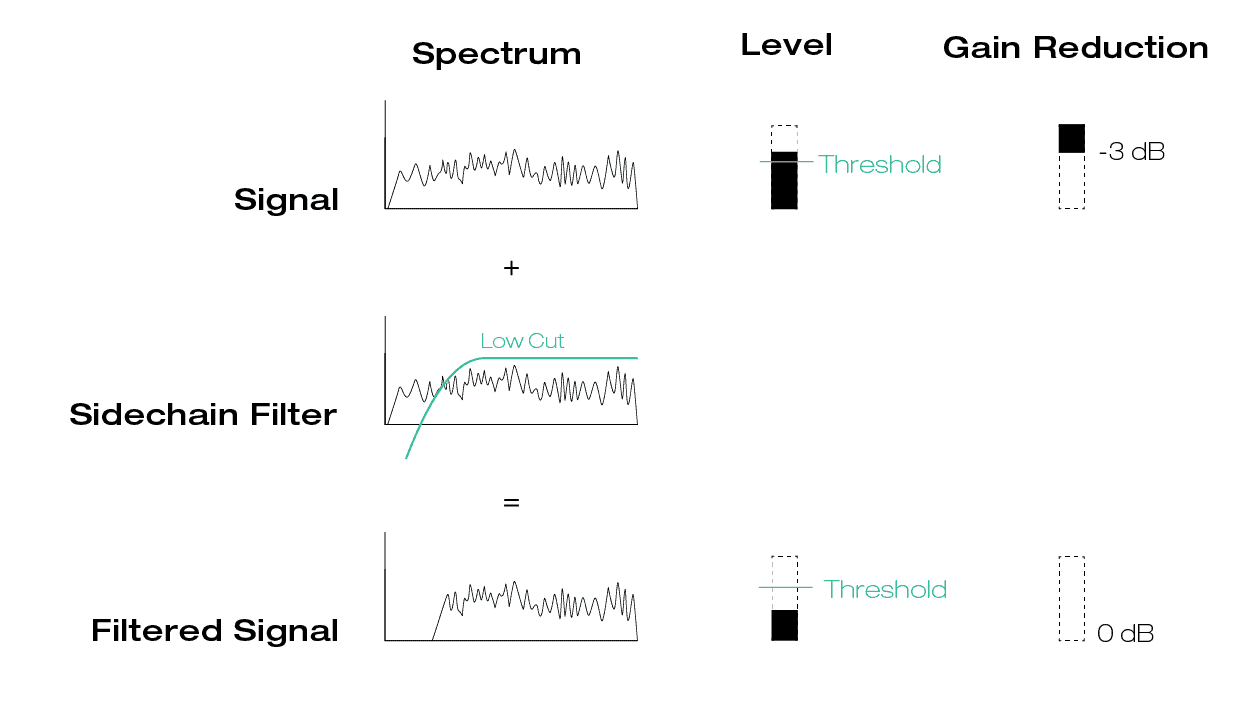
You could, of course, send a trigger signal to an additional bus, modify it with an EQ there and send it via the external sidechain into the analysis path of a compressor. Or you save yourself the hassle and use a compressor like smart:comp 2 with integrated sidechain filtering.
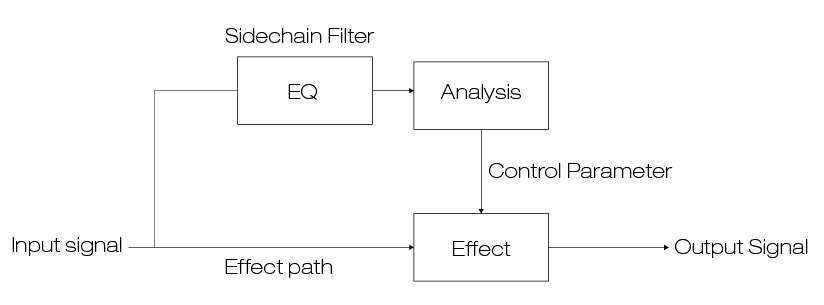
In case of sidechain ducking, the signal for the analysis path is a completely different one. Sidechain ducking is used for example, when there is an automatic level reduction during an announcement of a DJ (compression: music/sidechain: voice) or when a bass track is ducked at every kick (compression: bass/sidechain: kick).
Synthesizer raw:
Synthesizer with reverb – no sidechain ducking:
Synthesizer with reverb – with sidechain ducking:
Two paths – one signal: In compressors, the signals for the analysis path and the effect path are usually identical. Here, the input signal branches off and send into the analysis path.
House track without sidechain filtering:
Two paths – two different signals: When working with sidechain filtering, the internal sidechain signal is filtered before it’s send to the analysis. The applied filter only serves the analysis. The level reduction solely takes place in the effect path, therefore in the initial input signal.
Same house track with sidechain filtering: Low-pass filter on the kick
Same house track with sidechain filtering: High-pass filter on the snare